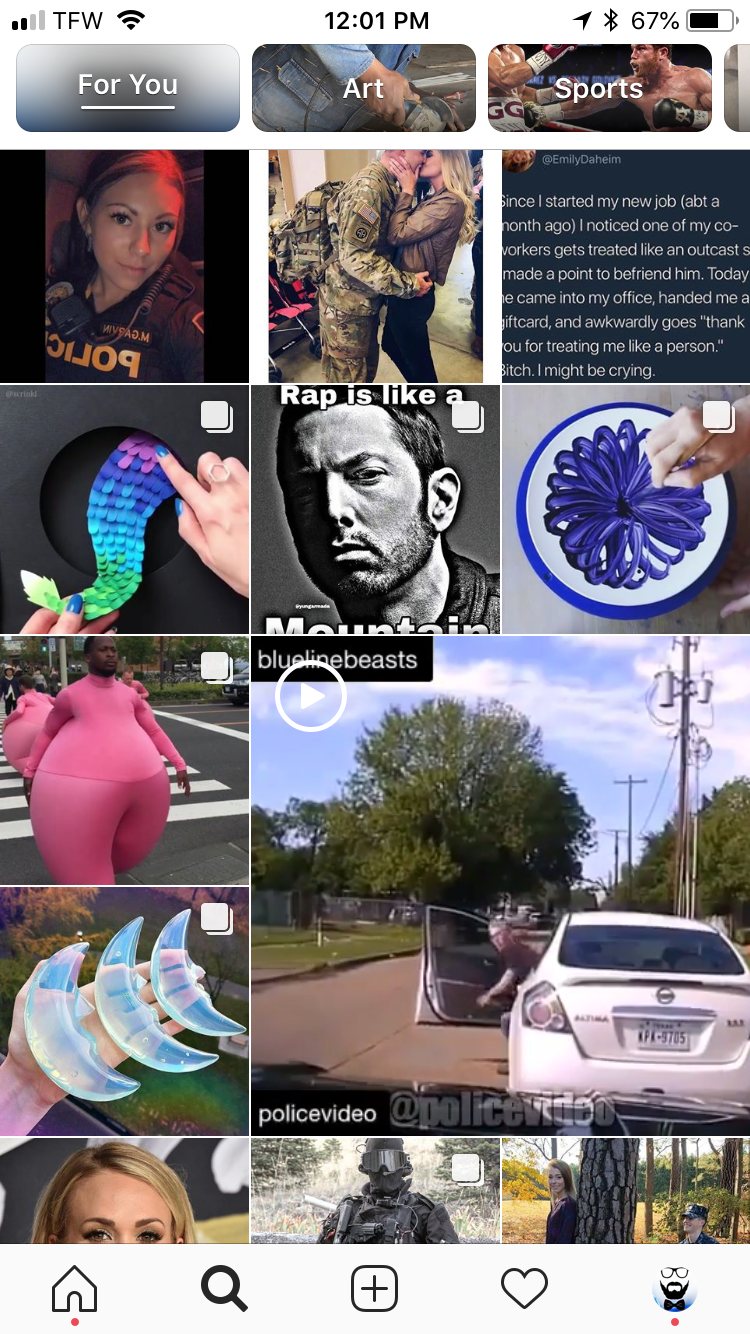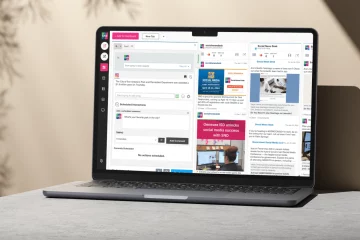#TeamSND just returned from a great week at the Online News Association conference in Austin, TX. Did you miss it? Not to worry – we took notes on all the sessions we attended including one on how to use Instagram as a source…
Lead by the news team at Instagram, this session focused on how to curate content relevant to the things your newsroom covers. Do you have a specific beat you keep an eye on? If so, Instagram is a tool you can use to keep an eye on those things too.
Explore
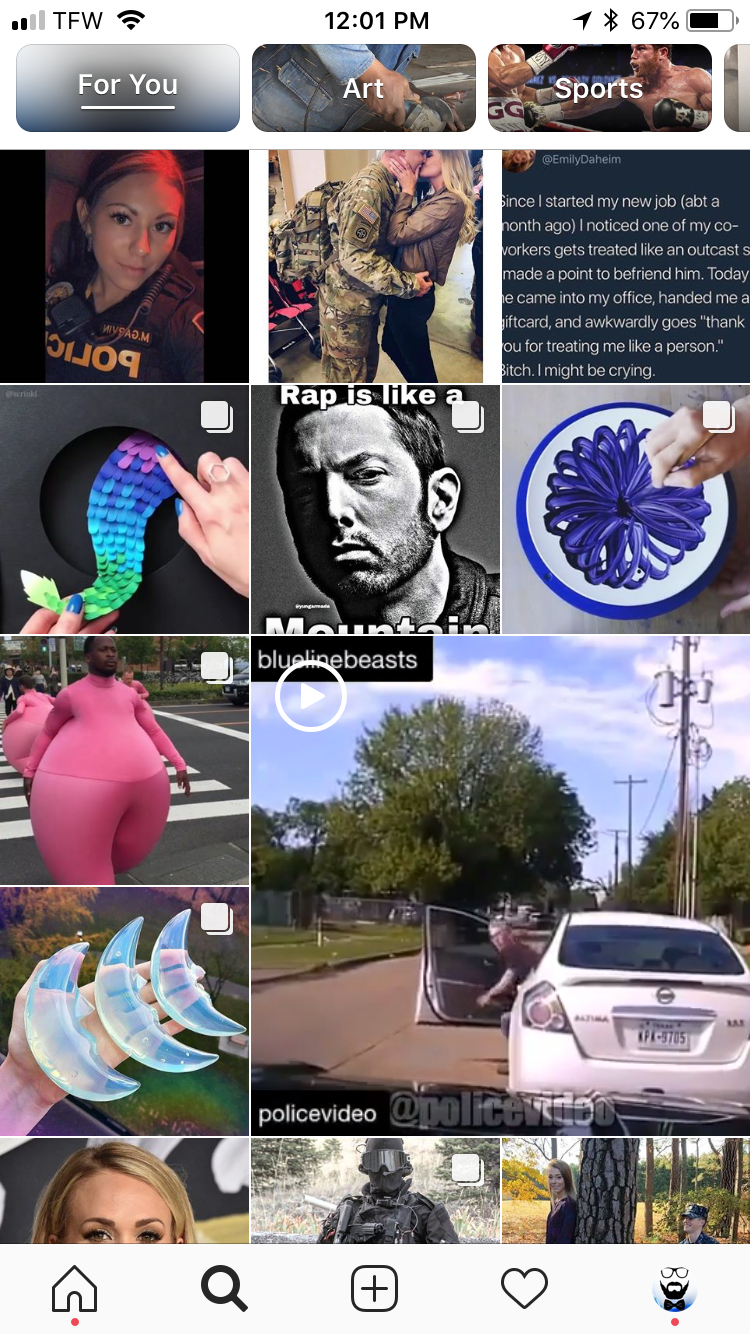
Instagram’s search feature is called “Explore”. The “Explore” section in the mobile app is a curation tool that monitors your likes and interests related to items you’ve engaged with on Instagram in the past. So, if you’re like me, you have a nice mix of stuff in your “Explore” section right now. Everything from #handlettering to #tinykitchen (don’t judge). You’re not going to be able to quickly and easily change your current “Explore” section to find things for your beat. What do you do? Make a “Finsta”!
What is a “Finsta”? Some say it’s a “Fake Instagram” others say it’s a “Friend Instagram.” For our purposes, it’s basically a “Fake Instagram”. Call it whatever you want, and ONLY follow the accounts that post things relevant to your beat. Additionally, only engage with content that fits your beat. Use your “Explore” tab to find relevant hashtags and accounts that post content that you want to keep an eye on. Spend a some time every day curating things to better your “Explore” tab.
Other signals that influence your “Explore” section is location. Searching by location will populate posts that are sorted by the most engaged. Once you search, you’ll also see the “Stories Ring” around the image accompanying the location tag. This will show you the most recent story content tagged, as well as the most engaged.
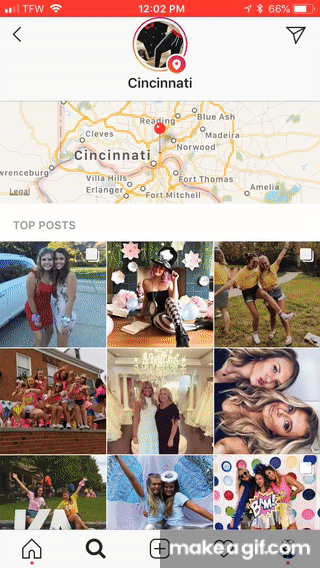
CrowdTangle
CrowdTangle (CT) is a free tool that is really useful when it comes to using Instagram as a source. Setting up a dashboard specific to your beat on Instagram will help you surface some fresh voices contributing content regularly to your beat. Find accounts through your “Explore” section, and add them to lists in CT.
You can also set up alerts to get notified when the accounts you care most about post something new, or something they post starts performing well. Of course, as with Facebook, you can set up notifications for viral posts related to your beat.
Another cool thing you can do in CT is to use their Photoboard view to see what’s trending. It’s more visual and content is easier to view at a glance.
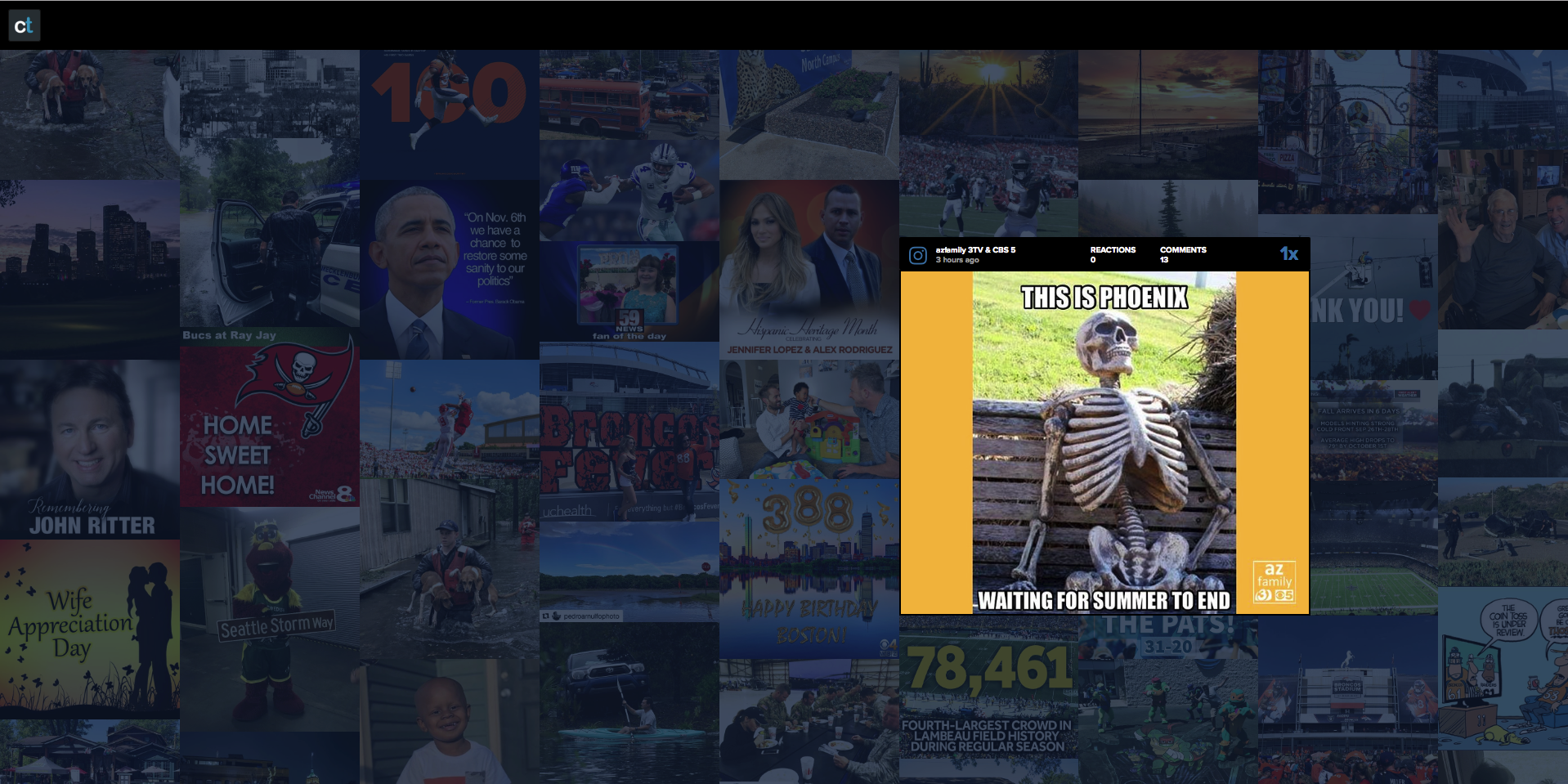
Don’t forget about the CT populated lists that they are constantly adding and updating with relevant accounts to monitor. While it may not necessarily be “relevant to your beat,” it could help you develop other stories as well.
Using Instagram to further your stories
Last, but not least, use relevant Instagram posts to spice up your web content. Embed posts that tie in, adding a nice, visual element. Story sharing is another great way to build up your own story around a specific topic. Sharing is caring!
If you’re using SND On Air, and the content you’re curating is from “business accounts,” then you can curate some great looking playlists with the post content to show in your broadcasts and expand the story to social. Note that any account can be set up as a “business account” on IG, but not all are. Only “business accounts” show up in SND search. This is kindof like the difference between a Facebook “Page” and a “Profile”.

What’s Next?
If you have Instagram sourcing ideas that have worked for you in the past, or things that seem to be resonating with your audience, let us know. Email me at ddrake@socialnewsdesk.com!