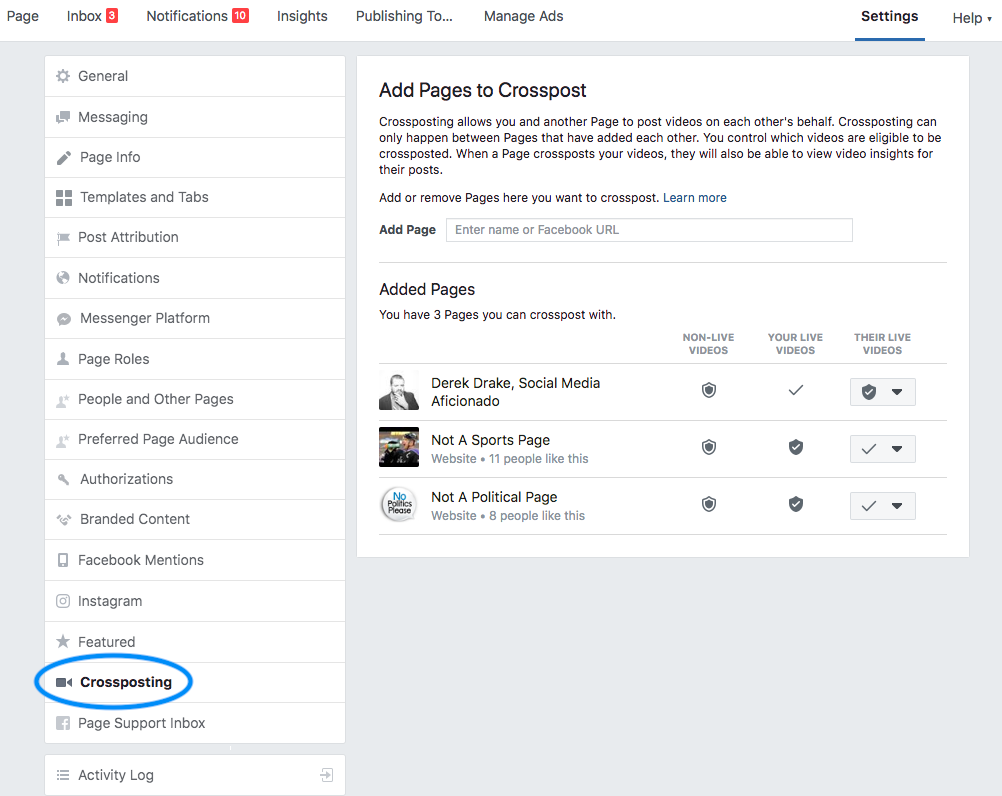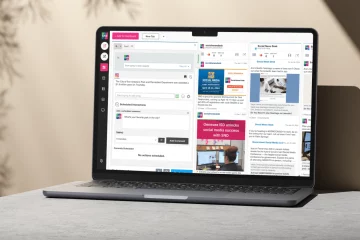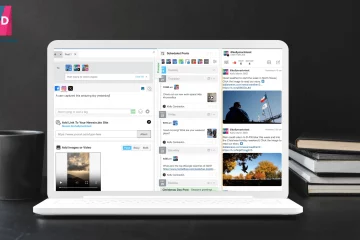Crossposted video is one of the secret weapons of major media groups on Facebook. Basically, it allows you to repost an already-posted video without having to upload it again, either within the same Page, or across multiple Pages you admin. The biggest benefit of Crossposting is Facebook’s consolidated view counter that counts video views across all instances of the video. It’s a great way to build audience for multiple pages, but with the power of a large view-count.
We’ve heard from our clients that the native Facebook workflow for crossposting videos is clunky, time-consuming, and difficult to use. “I watched a user spend 15 minutes Crossposting to a dozen pages within his group,” said Aaron King, Chief Technology Officer for Social News Desk. “With this new feature in the SND Dashboard that same user can Crosspost to those same pages in 15 seconds.” Hoooray!
Get Your Pages Ready
To get started, be sure that you (as the Facebook Admin) and the pages you would like to crosspost video from have a crossposting relationship established. The easiest way to do this is in Business Manager – pages that share the same Business Manager will automatically be able to crosspost videos in SND Dashboard.
Alternatively, you can go to your Page Settings and manually add other Pages from which you wish to crosspost videos. In turn, they will also be able to crosspost your videos. In your Page Settings, look for the Crossposting option and enter the Page’s name or URL.
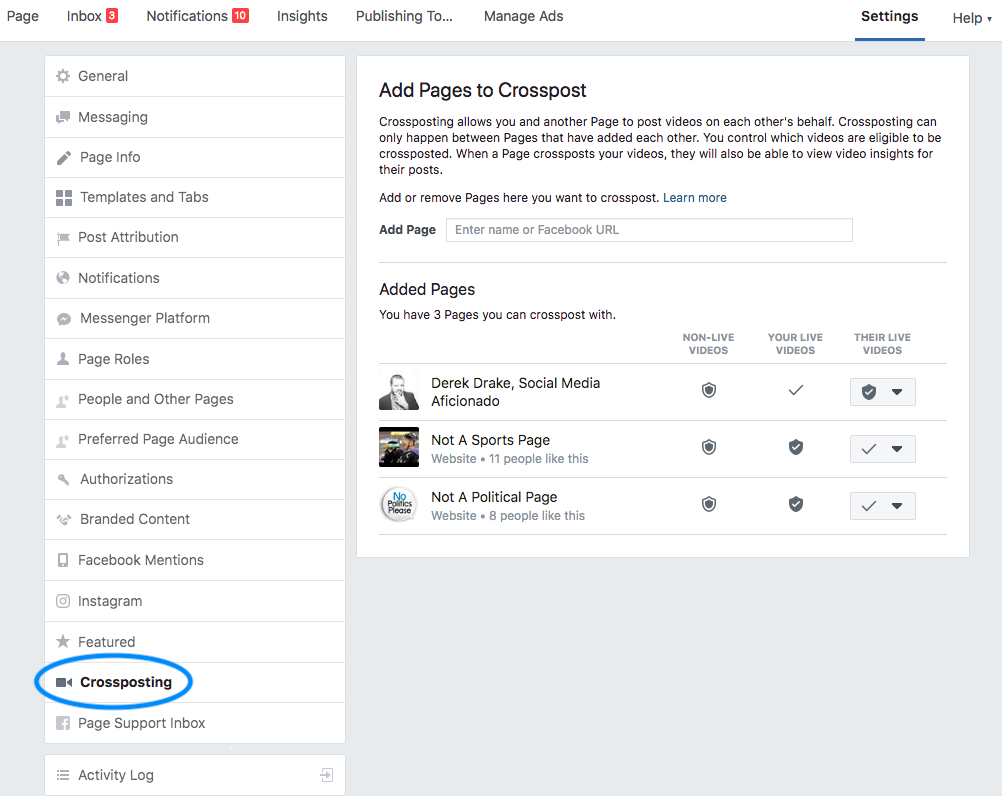
Once that’s done, you should be able to use SND’s Crossposting tool across your enabled pages!
In the stream for one of your enabled pages, find a video and hover over the menu icon. You’ll see an option to “Crosspost Video”:

Then select the Page or Pages you wish to crosspost to, type your post text, and click Post Now. That’s it!
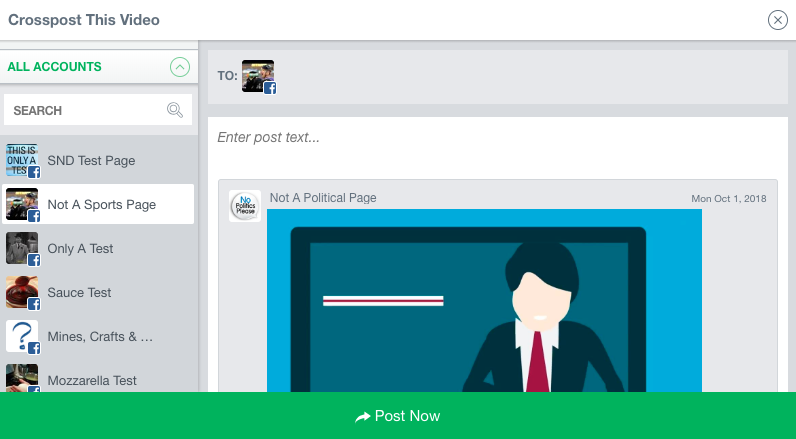
What if I don’t see the option to Crosspost?
If you’re not seeing the Crosspost Video option, double-check that your Facebook Page has established a crossposting relationship with the Page you wish to crosspost from. You’ll need to be an admin on your Page in order to request crossposting access from another Page.
If you need more help with this feature, please get in touch with your SND Client Success Manager or email us at support@socialnewsdesk.com.