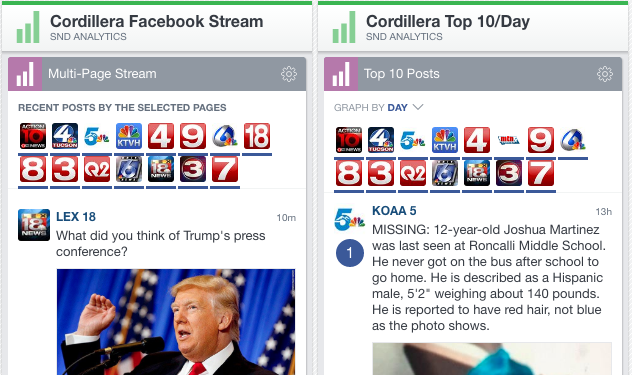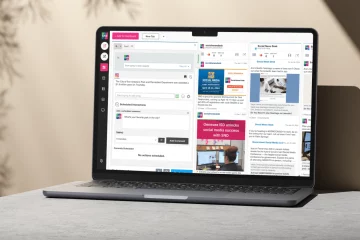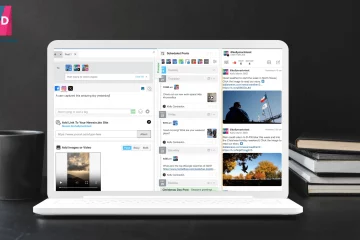Ready to take your social-data game to the next level? We’re here for you with a few “Pro Tips” for using the SND Analytics library to mint your guru status.
Go beyond your DMA with Curation Streams
The Top Ten and Multi-Page streams are not just for keeping an eye on your local competition. You can also keep an eye on your sister newsrooms across the nation. See at a glance what they’re covering and, more importantly, what’s popular. Maybe they’ll let you “borrow” some content.
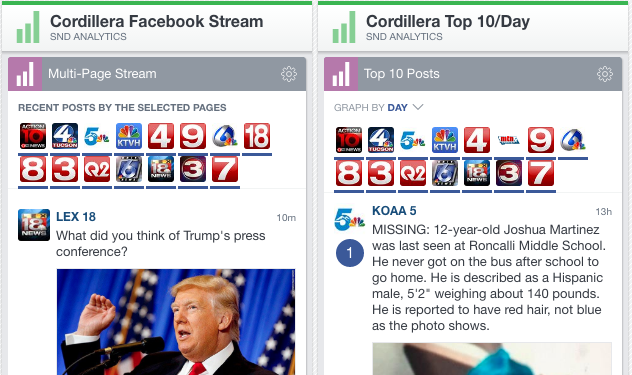
You can load multiple versions of the same kind of widget
Maybe this is an “a-ha” moment for you. If it is, that’s okay; you’re not alone. You can load multiple versions of the same widget into a single tab. Or across several tabs, for that matter.
Do you want separate multi-page streams for national news monitoring, local news, and for news in other DMAs? Load them all up! Do you want to load separate Facebook Post Stats widgets: one to monitor your group pages and one to monitor your personality pages? That’s fine, you can do it! Do you want to see all three different kinds of Facebook Engagement over Time widgets at once? Load all three and set them all up separately. These widgets are NOT meant to be one and done. You can customize your SND Dashboard however you like.
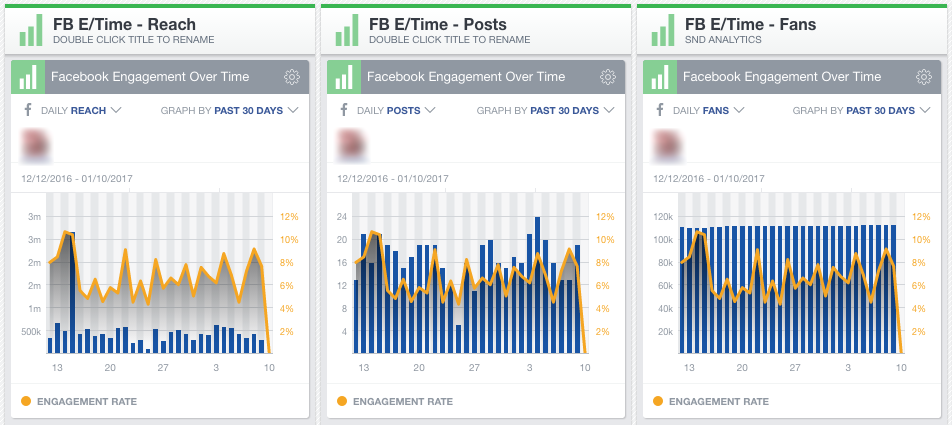
Monitor all of your talent pages at once
Did I say something about using the Facebook Post Stats widget to monitor all of your talent pages at once? Yes, I did. It’s not just for your main brand pages. See how your talent contributes on social media too! You can temporarily deselect accounts to see how much a talent page is affecting your overall key metrics averages, browse through each talent page to see their most engaging posts, and – at a glance – see how your talent pages stack up to one another and how fast they’re growing.
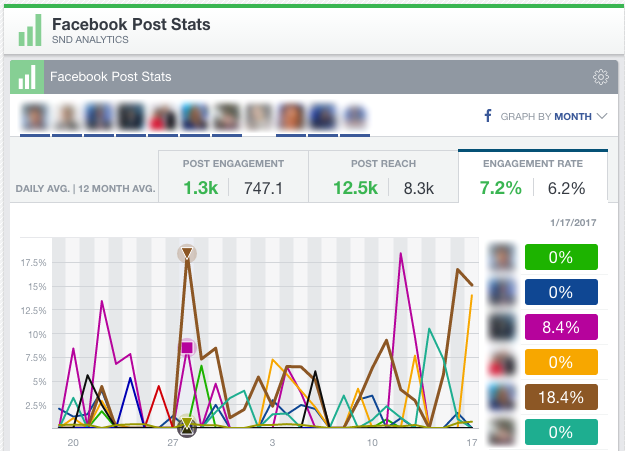
So go forth: set up your SND Analytics streams – as many you need! Need a little help getting started? This video will show you how!