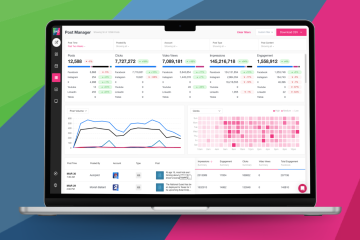When it comes to success on social media, it begins with a digital-first mindset in the newsroom. One of the best ways to build this mindset in the staff is by devoting time in every editorial meeting to talking about social. What worked yesterday, what’s expected today, what the competition is doing, etc. After having survived my fair share of editorial meetings…I know it’s easier said than done. So here are a few tips and tricks from other newsrooms that might just work in yours!
Make it a Habit
Like anything else, practice makes perfect. Let’s start with Jeremy Pate, Assistant News Director at WJHG, on how they utilize these analytics in their newsroom and daily editorial meetings…
Keeping (SND) Score
How does your team measure up? Add yourself and your competitors to the SND Score widget to find out. Or load in all all your talent’s pages for another eye-opening view! There are 4 transparent ways to see the rankings and view your SND Score: Storyteller Rate (Storytellers (PTAT) divided by Page Likes), Page Likes (Total number of Facebook Fans), Post Actions (Post Likes + Comments + Shares), or Actions per Post (Total Post Actions divided by the total number of posts). You can look at these scores over the past week or month and look at the growth over the last period.
What are our best Facebook posts?
The My Post Stats widget displays data from pages that are attached to your SND Dashboard. Each Page will be assigned a color on the graph so you can quickly differentiate between pages. The tabs up top are Post Engagement (people who Liked, Commented, Shared or Clicked on your post – these metrics can also be viewed independently from a drop-down menu on the left), Post Reach (people who saw your posts), and Engagement Rate (Post Engagement divided by Post Reach). Each tab also displays the top two posts based on the metric you’re looking at. It’s a great 10,000 foot view of your pages to see how things are trending over the past week or month.
Who are our team superstars?
This informative widget displays the users in your newsroom who are actively posting through the SND Dashboard. These two SND Leaderboards (independently Facebook and Twitter) are great for the monitor-wall or conference room display. Easily see how each person on staff (not just talent!) is performing when it comes to social posting. The Twitter Leaderboard Score is the number of (Tw) Likes + number of Retweets over the past 30 days such that more recent Tweets are weighted more heavily. The Facebook Leaderboard Score is Facebook Post Likes + Comments + Shares + Clicks over the past 30 days such that more recent posts are weighted more heavily. This gives you a great, visual look at who is leading the way in terms of social media engagement for the posts they create. Want to know who writes best for social? Or who picks the best stories for Facebook? This will show you.
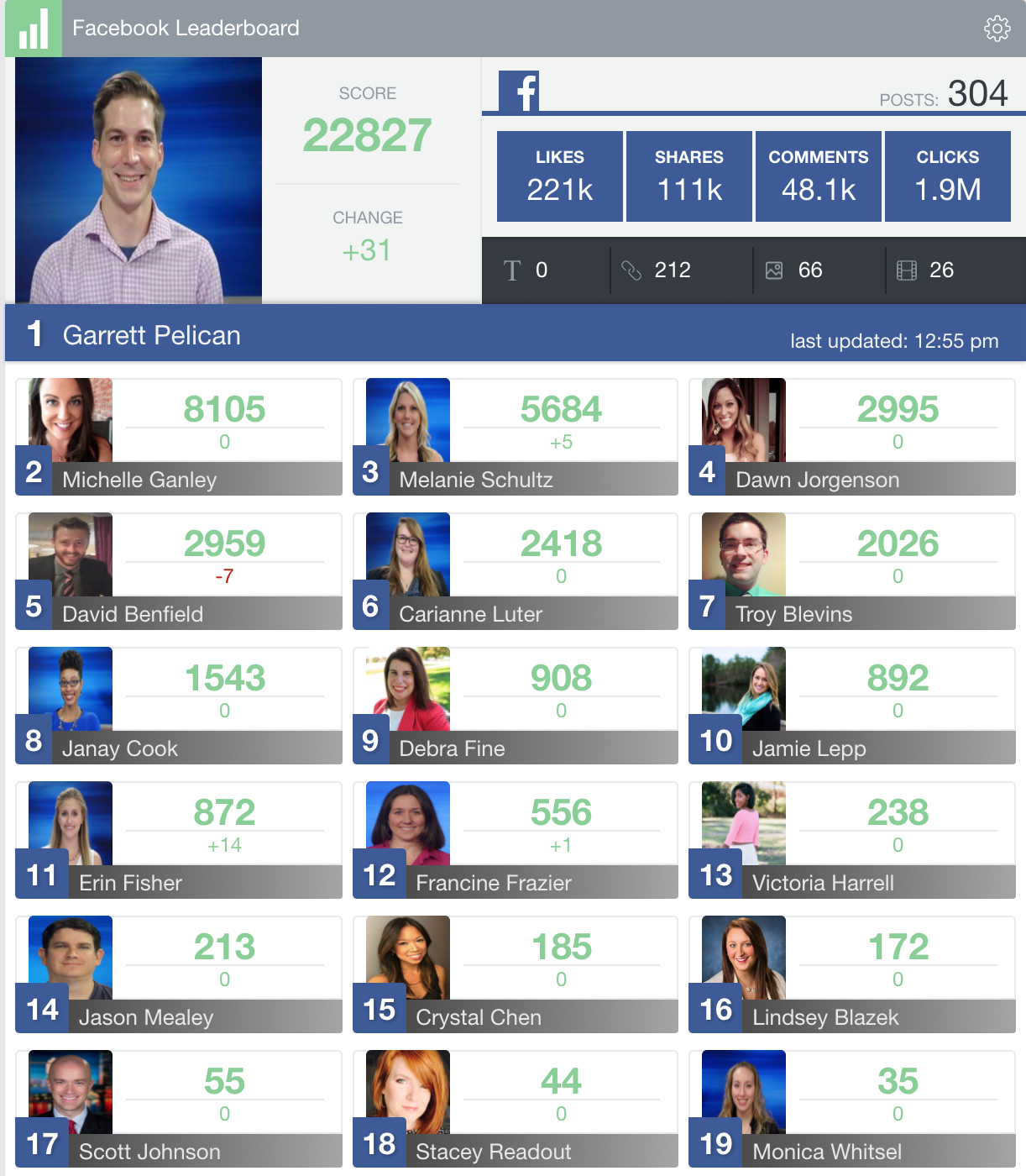
Track your market
As a former Social Media Manager, I have to say this is probably one of my favorite widgets. This shows me tangible competitor insights by ranking posts based on simple engagement (Likes + Comments + Shares). In any given market, if there’s a major story, all the outlets post about it. The Top 10 Post widget allows you to see what posts performed the best. So if your competitor down the street posted the same story, but got better engagement, it’s usually easy to determine why. Did they ask a question? Was the photo they used in their link attachment more eye-catching? Being able to see a comparison like this really helps formulate your social strategy and understand the market audience a little better.
Aside from that aspect, this widget also tells you what the audience in your market is interested in. Is there a story that performed really well that we should consider doing a follow-up on? Is there another angle? Nothing brings success on social media more than understanding your audience and posting content they will be drawn to.
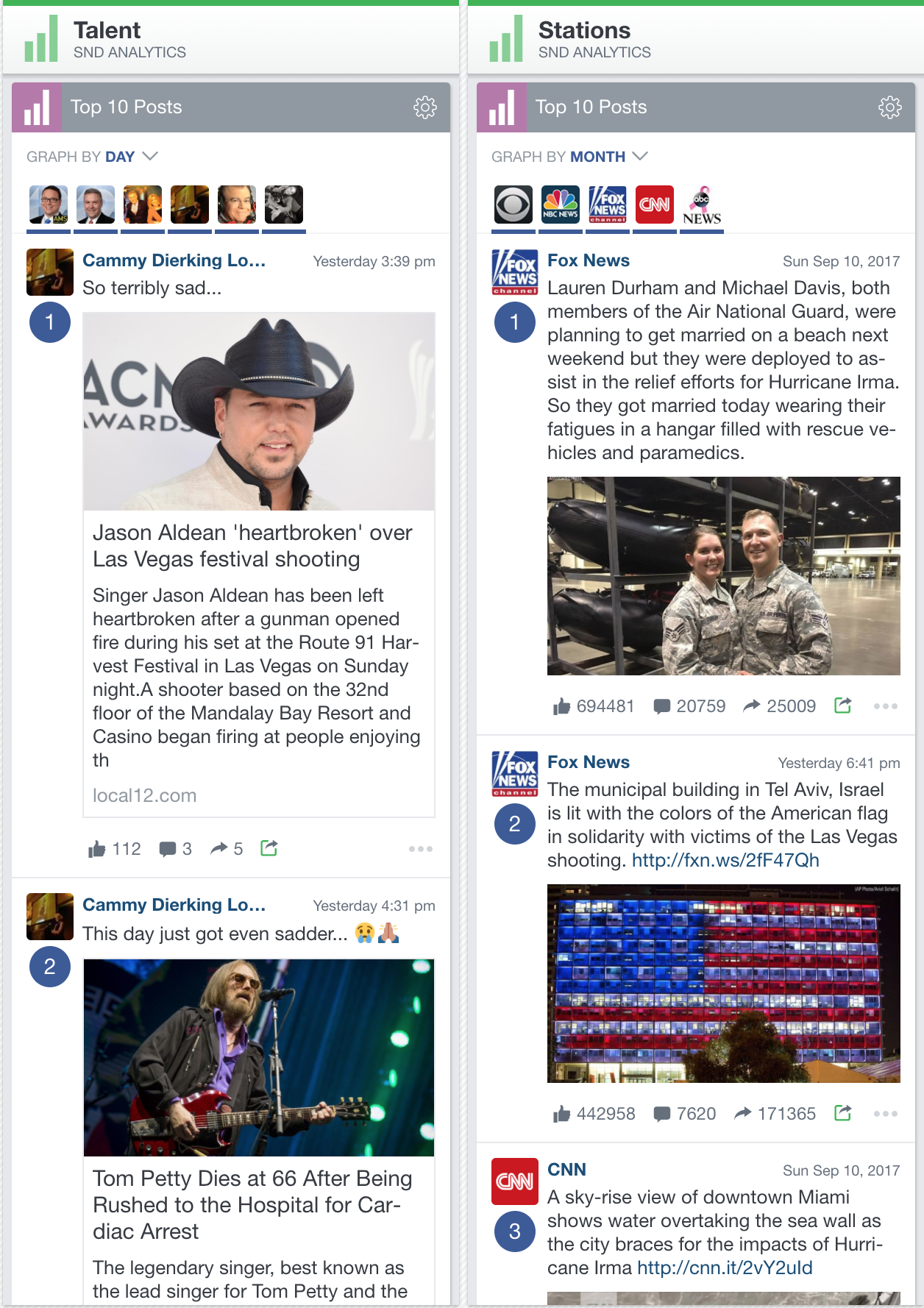
Getting started…
All of these widgets, and many more, are available to you in your SND Dashboard right now. We’ve put together a great video tutorial so you can quickly get them set up on a big board in your meeting room:
Questions? Contact your SND Client Strategy Specialist, or email us at support@socialnewsdesk.com!