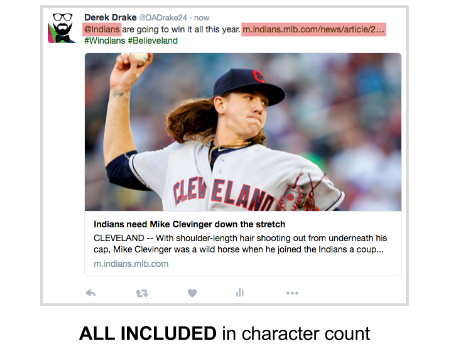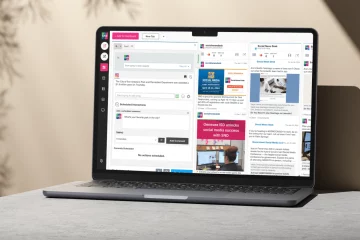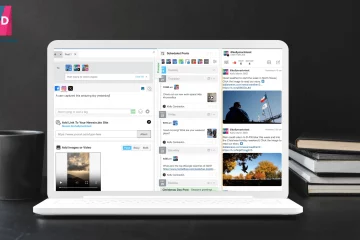This isn’t your grandpa’s Tweet. Twitter has changed the game and Social News Desk is here to help you understand – and comply with – all the new rules. Last month, Twitter began rolling out an update to Twitter native and Twitter-owned apps, changing the way characters are counted to allow for “Extended Tweets”. And while the update still isn’t fully deployed on Twitter native, the SND Dashboard is up and running already with “Extended Tweets!” Here’s how it works…
What are “Extended Tweets”?
Think of it like a train. The engine of the train, or the beginning of the tweet can contain Reply @mention(s) which will not count against your allotted 140 characters. Reply @mentions are the Twitter handles that are automatically populated when you click “Reply”. If you manually begin a tweet with “@socialnewsdesk” for example, but are not replying to a tweet, then those characters will be counted against the 140.
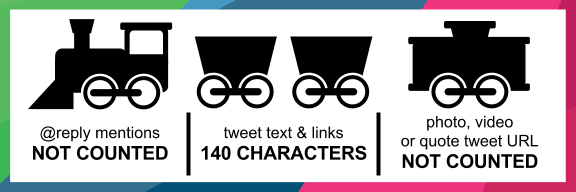
Another important change… You no longer need to use the “.@” convention at the beginning of a tweet. Twitter will now show even those tweets starting with “@” to all your followers.
Now, what about the rest of the train? The caboose of the train, or the end of the tweet, is where your photo, video or embedded “quote tweet” link is typically added. With Twitter’s new rules, that link won’t count against your 140 characters either! But note that a URL to a website or article will count. That’s because a website link is considered part of the middle “cargo car” of your train… it’s the body of your tweet and must still be 140 characters or less. Any @mention in the middle of your tweet will also count toward the 140.
Let’s see that in action:
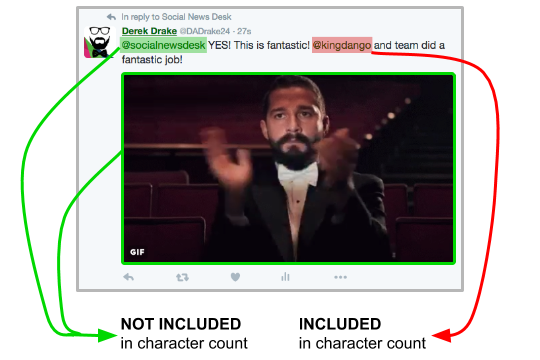
This is an example of an “Extended Tweet.” Notice it’s a Reply to Social News Desk, so the @socialnewsdesk mention doesn’t count toward the 140 characters because it was automatically populated. The attachment, a GIF, also does not count against the 140. However, the @mention of @kingdango does count toward the character count.

This is an example of a “classic tweet.” It does not contain a Reply @mention at the start of the Tweet, rather it’s a mention of the Cleveland Indians’ Twitter account which was manually typed. The link for the story attached to the post (notice the Twitter card attachment) is also counted in the character counter because it is not an attached photo, video or quoted tweet. In other words, this post’s characters would be counted the same way it always has.

The really great news for SND clients is that the SND Dashboard is currently allowing more characters that posting via Twitter native. As you can see above, SND Dashboard has fully implemented the change whereas Twitter hasn’t yet rolled it out.
One more thing to show you in regards to replying within the SND Dashboard… We know there are times in which you respond to a tweet that has extra @mentions added into the reply, but you may not want them. Simply click on the @handles in the “Replying to:” field to remove them. You cannot remove the first account, to which you are replying.
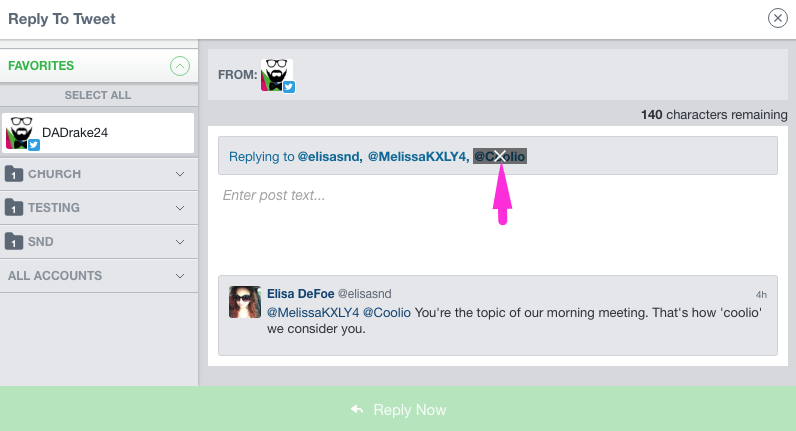
Twitter Video Upload Limits Increased!
Along with the new Twitter character count rules, the SND Dashboard now supports video posts to Twitter that are up to 140 seconds. The other Twitter video requirements still apply, so we continue to encourage you to edit your videos accordingly before uploading through Social News Desk. The key to all of this, as Twitter points out, is the media platform is optimized to handle the specifications of video captured on mobile devices. With that said, any video shot for broadcast should be exported out of your editing suite for mobile or web.
As always, we welcome your questions and feedback. Please contact us at support@socialnewsdesk.com.