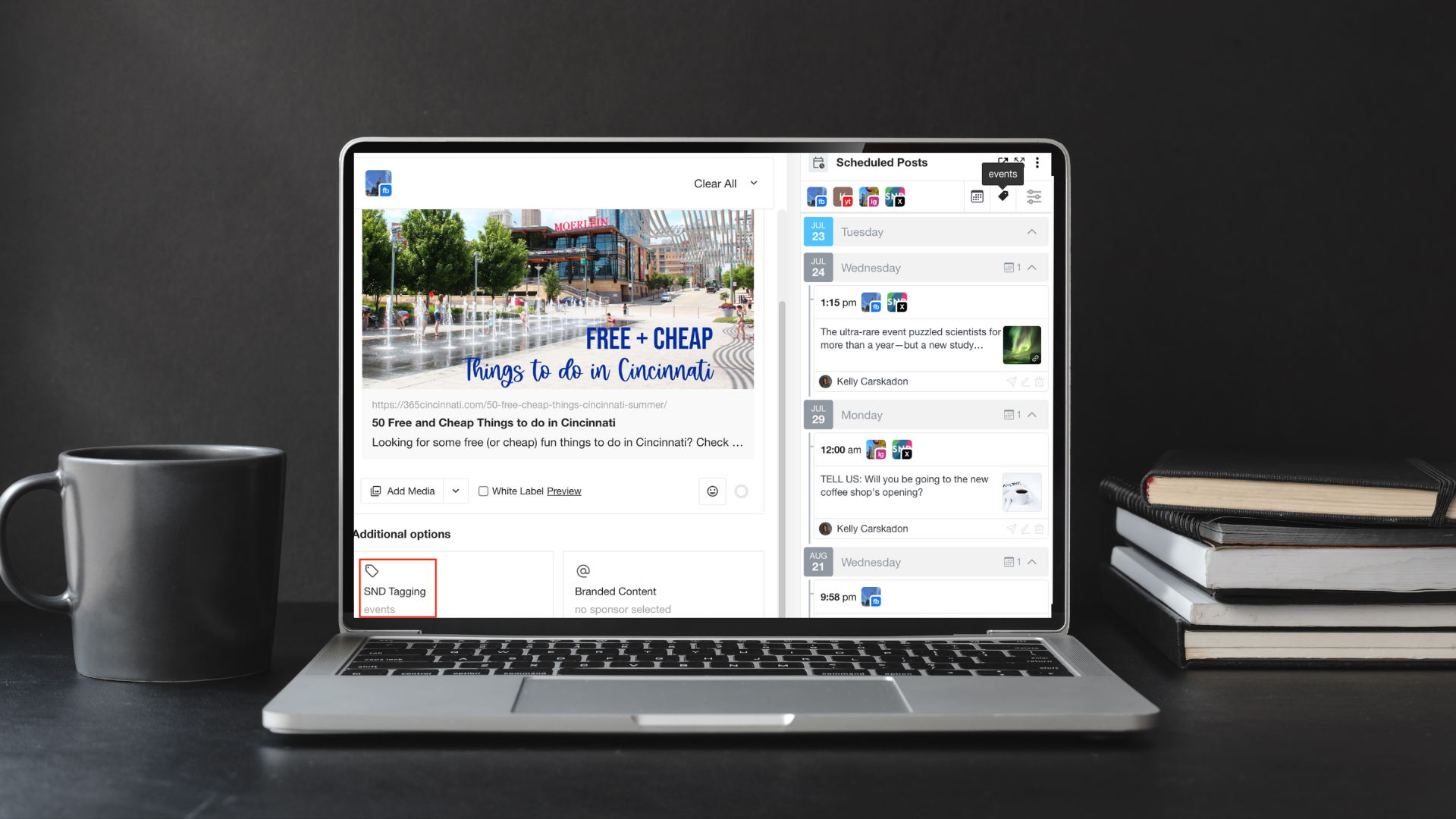Let’s face it – there’s lots to track when managing social media!
Fortunately, Social News Desk makes it easy with tags. You can use tags to categorize content, view metrics, see upcoming scheduled content, and more.
And yes, you can add tags later, too (we realize you might forget to tag a post since social media moves at, you know, a million miles an hour). Use tags to track campaigns: certain news, events, promotions, and lots more.
See your Scheduled Posts stream
First things first – you can add a tag to any post you’re creating by typing it in the “SND Tagging” field. Once you have posts tagged and scheduled in advance, pull up the Scheduled Posts stream. Here, you can see any scheduled posts with a certain tag.
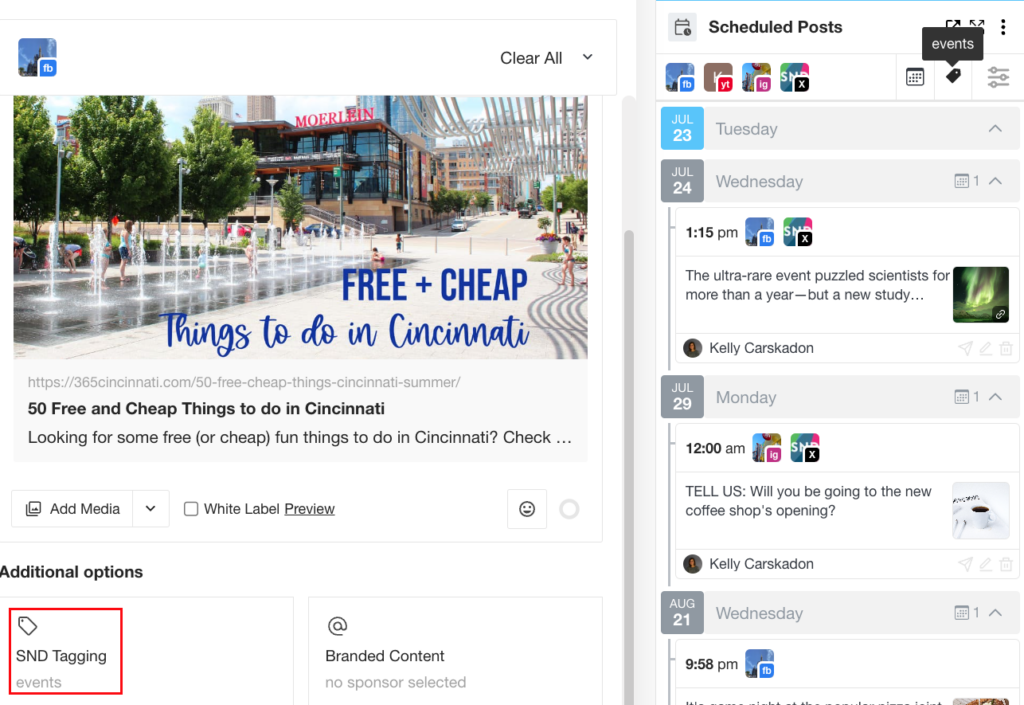
Get a birds-eye view in Publishing Calendar
If you want that “larger picture” view, we’ve got you covered – enter Publishing Calendar. Here, you can see both scheduled and published posts with a certain tag. This can be especially helpful if you’re tracking a social campaign across days, weeks, or months.
Just use our filters up top to hone in on those posts you want to view.

Collaborate with tagged notes
Need a quick reminder to get out a social post? Use SND’s notes feature to keep you and the team on track. It’s a great way to collaborate and keep things moving forward.
Just as you can tag posts, you can tag notes. Just click on the notepad icon in Publishing Calendar to create a new note, and label your note under “Tags.” Bonus: your entire team can see these!
Analyze tagged posts with Post Manager
We know social media is all about trial and error, so keeping an eye on how posts are doing is critical. When you’re running a social campaign or want to know how a certain set of posts are doing, Post Manager can help. Type in your tag to see a set of published posts and all of the key metrics (and we’ve got a LOT of metrics!)
And, as with any content: you can sort by a metric, and you’ll see the top performers in that category.
Recirculate tagged content – automatically
Here is where it gets really easy: making sure tagged content publishes to social without a click of a button! SND’s Autopilot tech can recirculate previously posted content (tagged content, specifically!) at a schedule you set. So, it goes out on your terms.
We’ve worked with businesses that use this to feature evergreen content, maximize high-performing content, and even “in case you missed it” content. Let SND do the hard part so that you can focus on what matters most: building relationships with customers and growing your business.