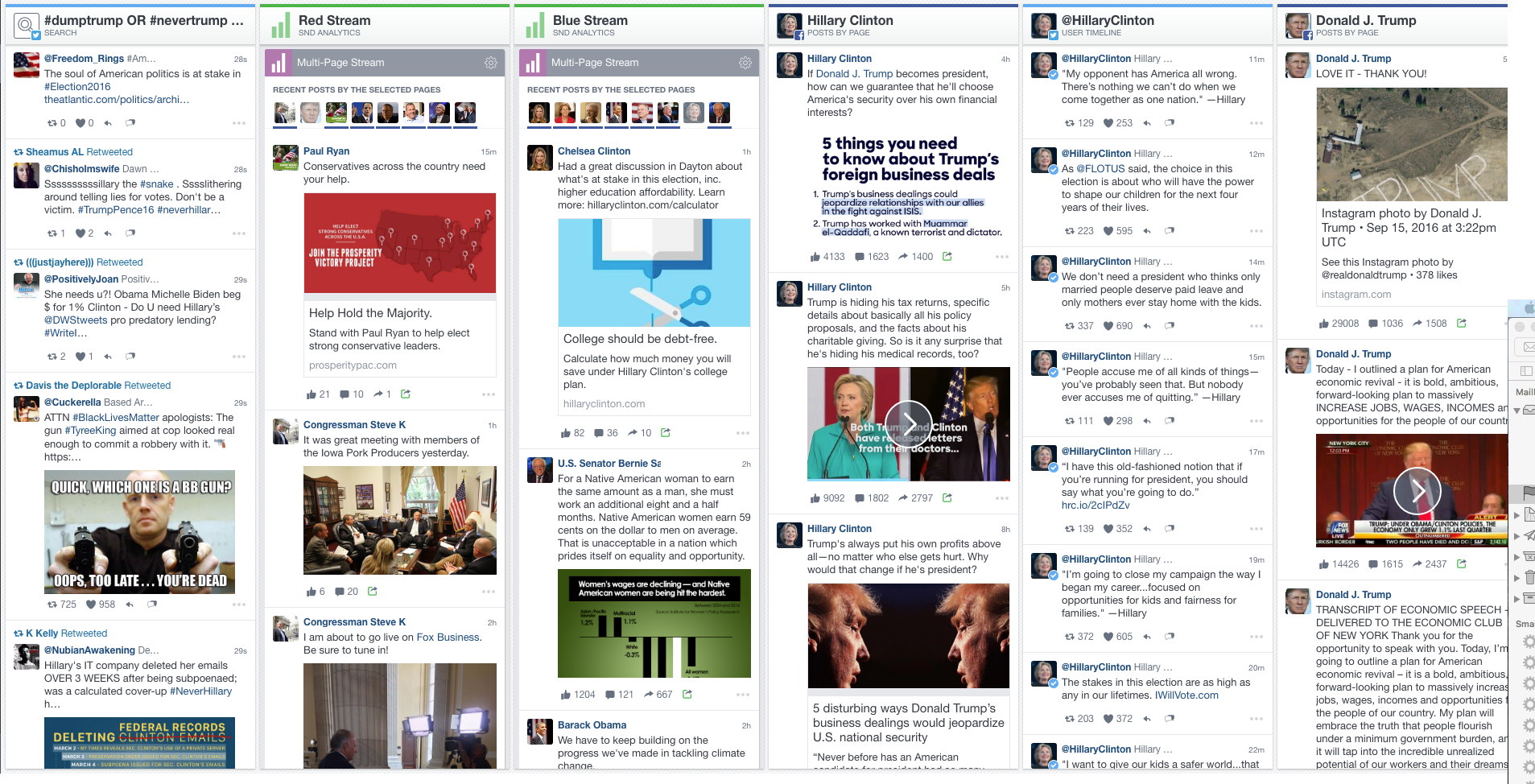What a weird and active political season it’s been. Social media is vibrating with buzz on all sides. Here’s a convenient and powerful way to get your arms around it.
Behold, my “master control” tab for this year’s presidential chaos:
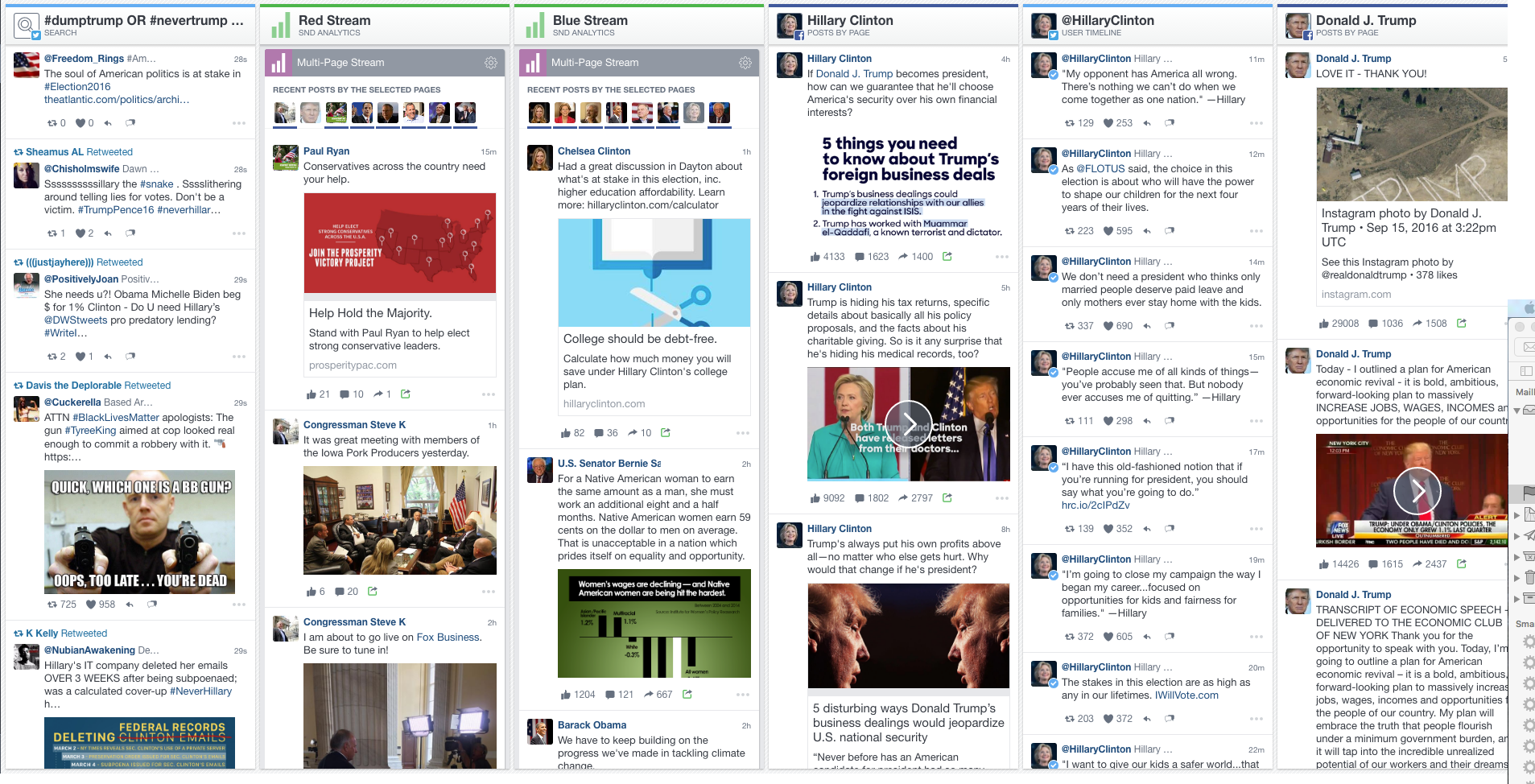
This is all built in my SND Dashboard using the SND Analytics Library. First, I created a tab just for Election 2016. 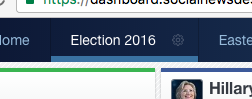 After that, it’s a matter of plugging in my columns.
After that, it’s a matter of plugging in my columns.
Facebook and Twitter
I started by using the Search feature to load up the official Facebook and Twitter feeds of the Clinton and Trump campaigns. In the SND Dashboard you can load any public account – not just the accounts of other newsrooms. With these streams on deck, I can monitor what both campaigns are talking about in real time. You can also, of course, add the feeds of third party candidates and other candidates for other offices up for grabs this November.
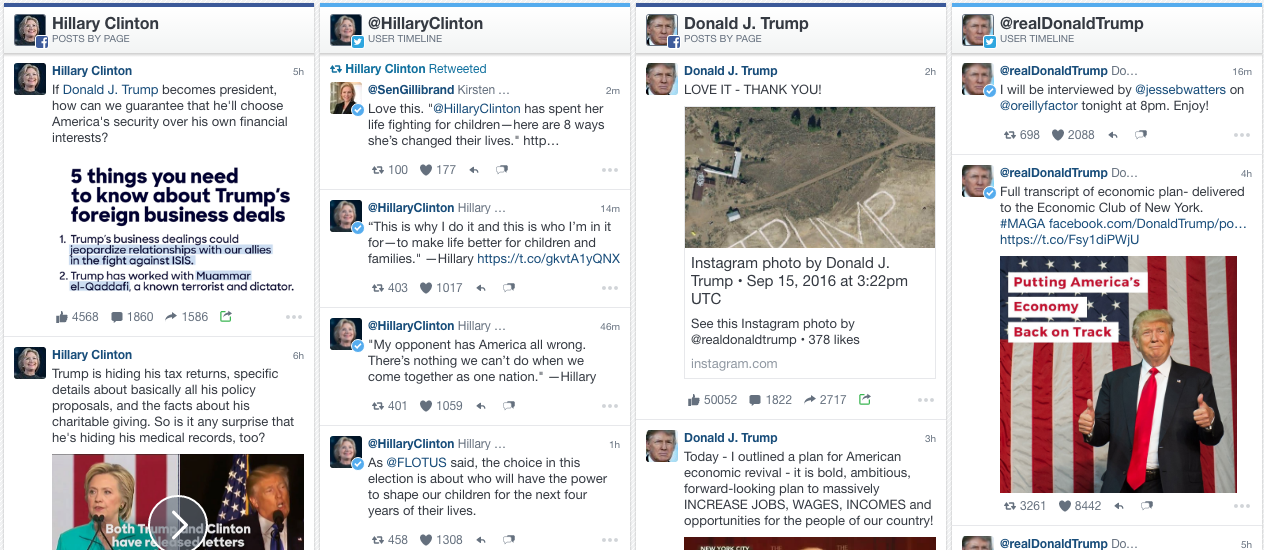
Red Stream, Blue Stream
Next, I added a couple “Multi-Page Stream” SND Analytics widgets and loaded them with supporters, contenders, also-rans and surrogates from both sides of the aisle. These feeds update chronologically, also in real time. I can see what Chris Christie is saying these days about his candidate in the field, or get updates on Clinton’s health from Chelsea Clinton’s feed. I can add and remove feeds from the column on the fly, so if I need to find something Elizabeth Warren posted earlier for a story I’m working on or as an item on an SND On Air playlist, it’s a snap; just suspend the other accounts in the column and start scrolling.
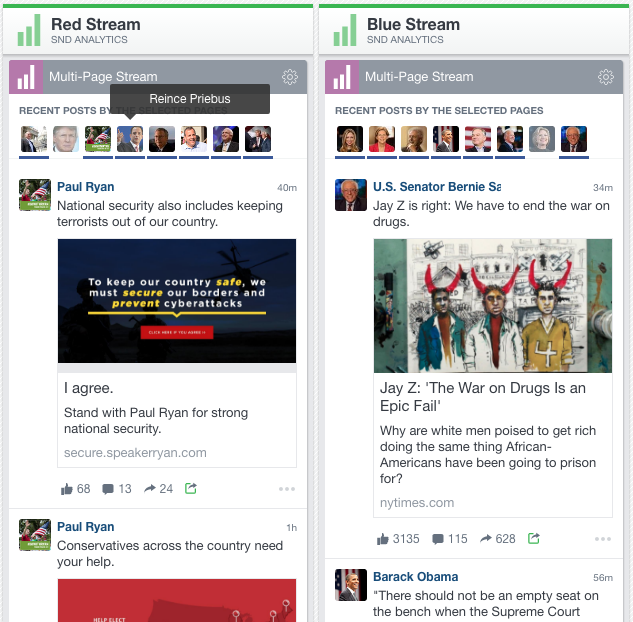
Noise from the Groundlings
Finally, I capped off my Election 2016 tab with a Twitter search of popular election related hashtags. It’s as…interesting…as you might expect. But it’s essential to understand what people who are not politicians or journalists are saying about the important issues facing our nation today and that will ultimately affect the outcome of this election.
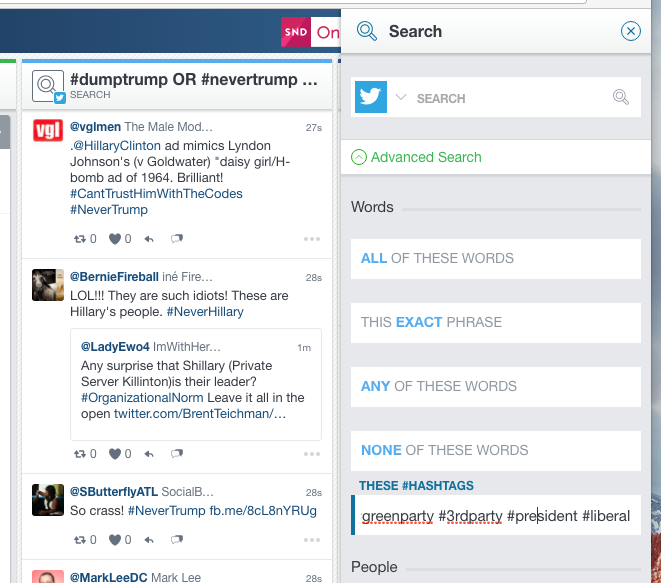
What else would you put in your Election 2016 Master Control tab? Want to know more about how I put this together? Or do you need help fine-tuning your own SND Analytics widgets and SND Dashboard tabs? Contact us at support@socialnewsdesk.com