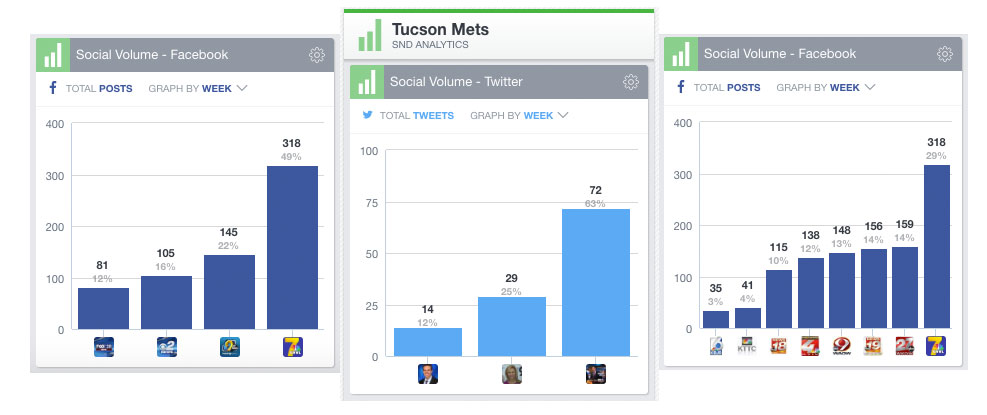The crown jewels of the new SND Dashboard are the new SND Analytics tools: powerful widgets that easily deliver actionable analytics. Among them is the Social Volume widget which shows you the post frequency of any public Facebook or Twitter account by the day, week or month. Here are four ways you can use this tool to manage your social media presence and publishers.
Monitor the competition
The most obvious use of this tool is to monitor the other players in your market. How do you stack-up against the competition? How often are you posting versus the leader in your market? Using the Social Volume widget in this way can give you insight into how often you should or shouldn’t be posting. Yes, Virginia, there is such a thing as posting too much.
Monitor your friends
Monitoring how often your competition posts is useful, but wouldn’t it be nice to know more from the source? If you set up this widget to monitor how often your allies are posting, that can give you a lead to open a revealing dialog with your sister stations and colleagues. Try setting up a Social Volume widget that displays the post frequency of other newsrooms in your corporate group or newsrooms run by your friends in the business. You’ll all learn something.
Monitor markets of similar size
Try setting up a Social Volume widget that puts you up against leading newsrooms in DMAs that are near your size. How much variation do you see from city to city? Does the post frequency mirror total fan/follower standing? (Try setting up a companion Audience Share widget to see.) What about in markets that are larger or smaller than your own? Is the post frequency in New York really that different from Newcastle?
Monitor your publishers
Are your reporters, anchors and weatherfolk expected to keep a stream of posts running on their personality accounts? Set up a Social Volume widget that lists all of your publishers and see a running leaderboard; who is publishing the most in your newsroom? Are all of your publishers meeting their goals? And how do you set those goals? Try setting up a Social Volume widget that is populated with the personality accounts from your competition! They’re all public accounts, they’re all fair game.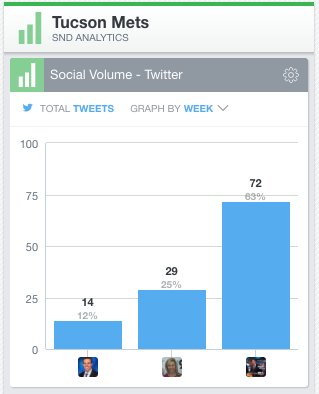
Want to check it out? Contact us and we’ll be happy to show you how these SND Analytics widgets would look for your newsroom set up!