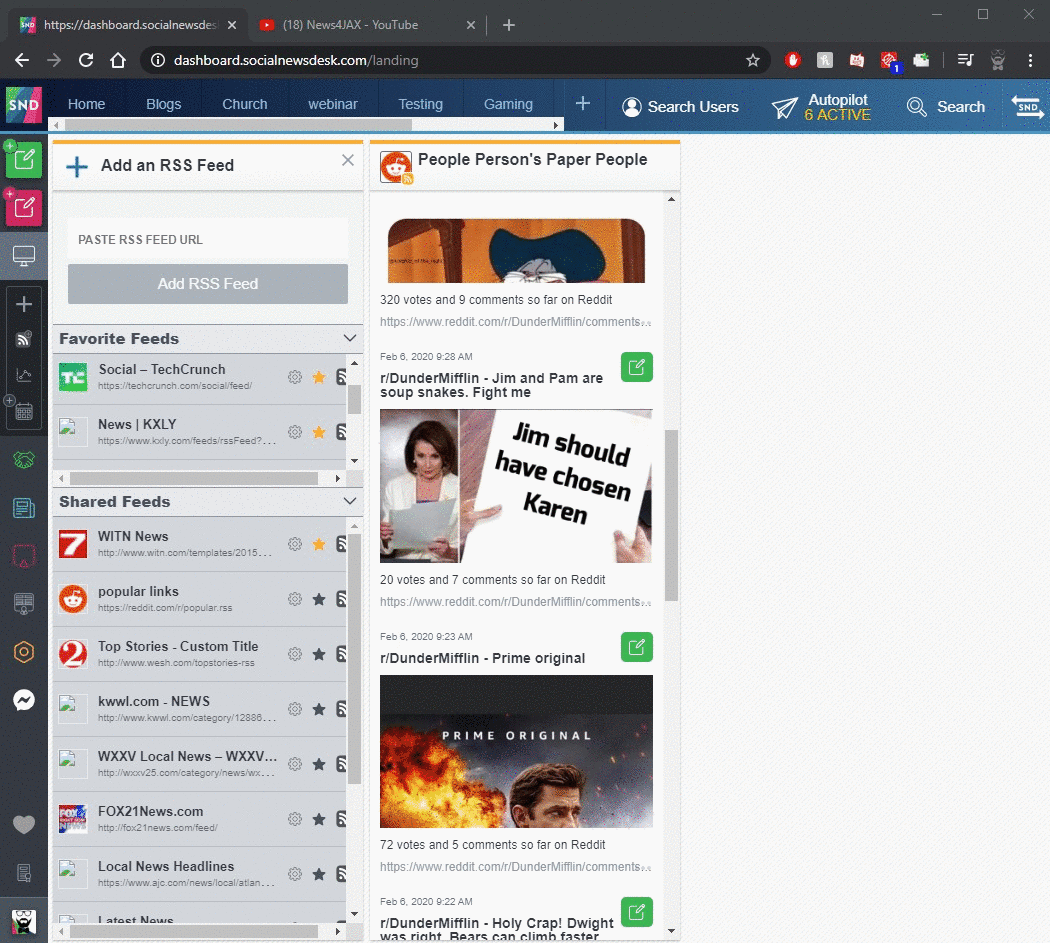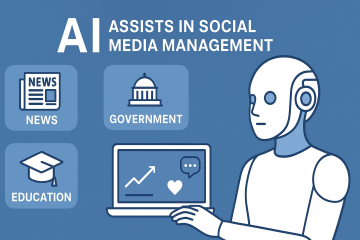We’ve showed you how to add Reddit RSS feeds to your SND Dashboard, but what about your favorite content from YouTube? Yep! You can add that, too.
Here’s how:
- In the SND Dashboard, select the “Add RSS” option on the left toolbar.
- Paste this link into the RSS Field: https://www.youtube.com/feeds/videos.xml?channel_id=YOURCHANNELIDHERE (the bold text will be important in step 5)
- Go to the landing page of the YouTube channel you want to see in your Dashboard. The URL will read something like: http://youtube.com/channel/UC_YFbvKedjnVjqrZqBR4L8Q
- Copy the text string after the “channel/”, this is the Channel ID.
- Paste that string into the link in your Add RSS tool, in place of “YOURCHANNELIDHERE”
- Click “Add RSS Feed”.
Here’s a quick GIF showing the process above: