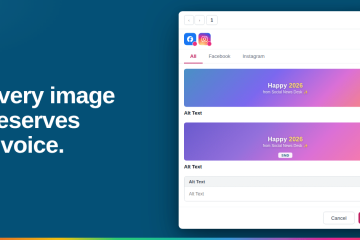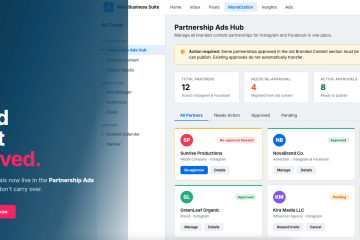Social News Desk is the first social publishing platform to offer Twitter Carousels for organic Twitter posts. Twitter Carousels allow you to use up to 6 different links with customized headlines, and up to 6 different photos or videos in a single Tweet.
Ready to try it? Read below to learn how or watch the video here, if you’d prefer.
To create a Twitter Carousel, create a new post and select a Twitter account. Click the “Add Twitter Carousel” option under the Post Text box.
Add your first link in the Website URL field. SND will automatically scrape the metadata from the URL. You can customize the headline for the Twitter Carousel item. If you wish to upload a custom thumbnail or a video, click the Upload button. You may need to crop the thumbnail image to conform to Twitter’s guidelines. Keep in mind that you can use all photos or all videos, but you cannot mix media types in a Twitter Carousel.
To add additional items to your Twitter Carousel, click the Add More button. If you have multiple Twitter Carousel items, you can reorder them by dragging and dropping using the 6-dot handle on the left side.