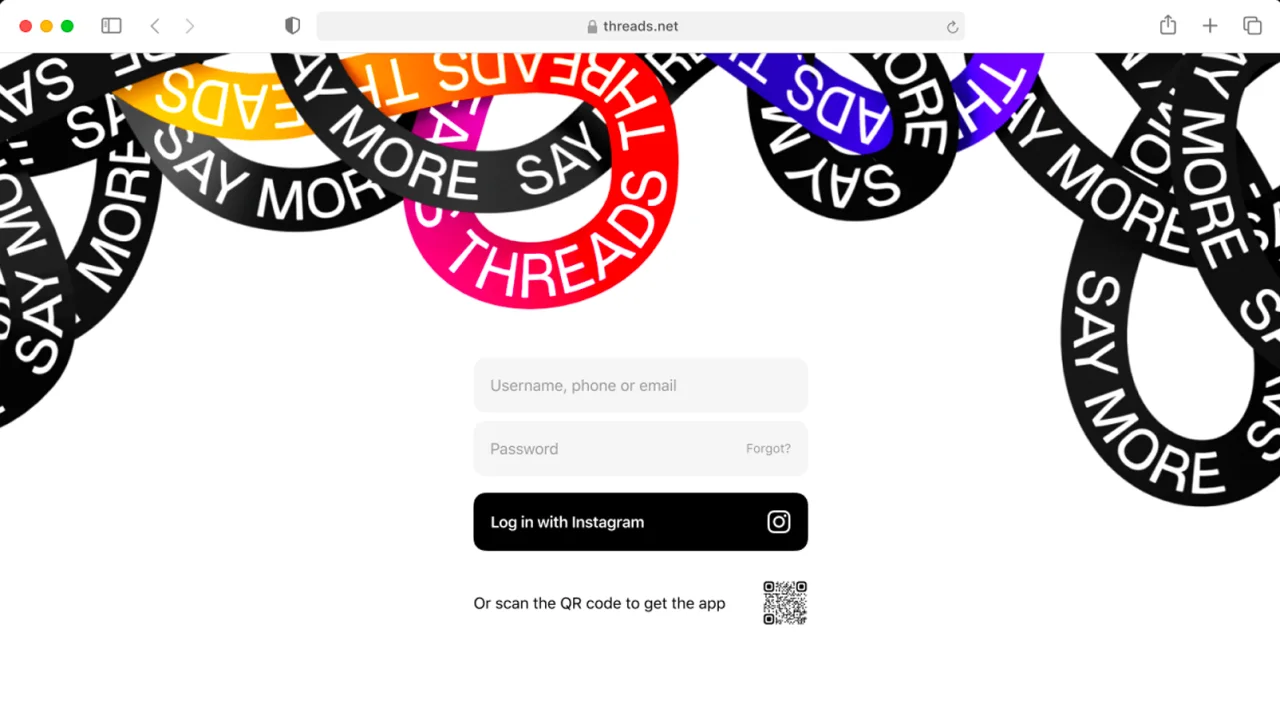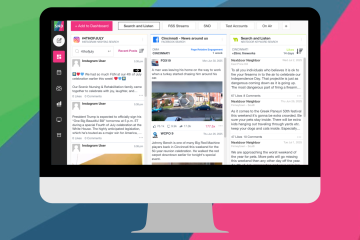The wait is finally over! Threads users can now use the app’s web version, as confirmed by Head of Instagram Adam Mosseri:
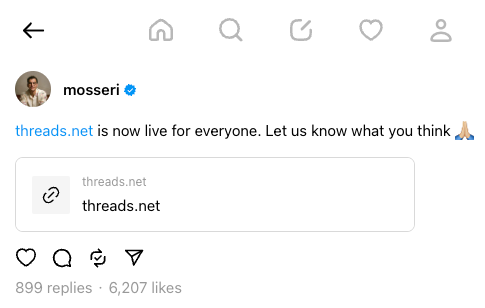
It may just be the most requested update by users since its launch in early July. Users can go to threads.net to log in, post, view and interact with other posts via a browser on a desktop computer — similar to what rival X/Twitter can do. (Keep in mind, you’ll need an Instagram account in order to use Threads.)
Meta hasn’t stopped there, though: they’ve added other features as they’ve listened to user feedback. Other updates include new “reposts” and “likes” tabs that show users the posts they have reshared and liked, a chronological following feed and a button to share threads posts to Instagram DMs.
The company says they plan to add more features down the road, too – so stay tuned!
Have questions or want to talk about what Threads features you’re interested in? Get in touch with your Client Success Manager or email our team at support@socialnewsdesk.com.