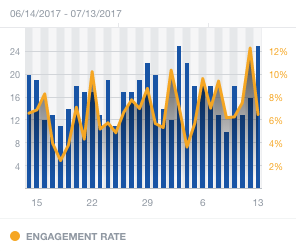The new SND Auto-Pilot feature is designed to help you increase traffic and engagement around the clock, even in those hours where you don’t have staff dedicated to the task.
If you’re like most newsrooms, you’re posting less on weekends and overnights. You’re probably missing out on clicks and engagement during those times.
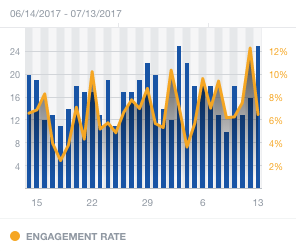
That’s where SND Auto-Pilot comes in. Just choose a Facebook or Twitter account, assign an RSS feed to it, and set your schedule! You can customize the schedule separately for each day.
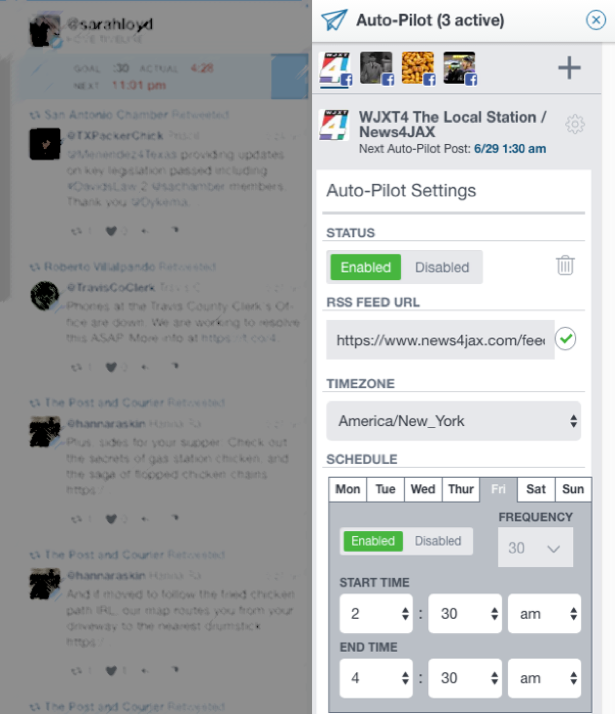
You can watch a full tutorial about how to use the feature here. Contact your client strategy specialist at support@socialnewsdesk.com with any questions.
When should you run your new best friend? You can use it around the clock to keep pushing content to Twitter, the ever-hungry media beast that it is. Facebook requires a subtler touch; we recommend running SND Auto-Pilot during the overnight and on understaffed weekend hours to keep the flow going when you otherwise would be publishing little to none.
Some other tips:
- Use an RSS feed that will keep updating itself, like a feed from the AP or something network feeds down. Not much sense in turning on SND Auto-Pilot if the source feed doesn’t have content, right?
- SND Auto-Pilot will not post redundant content. So if everything in your RSS feed has already been published, SND Auto-Pilot will simply pause until something new appears in the RSS.
- If you manually post to a page that has SND Auto-Pilot running, the frequency clock will restart. This way, you don’t have to worry about accidentally flooding your feed with too much content at once.