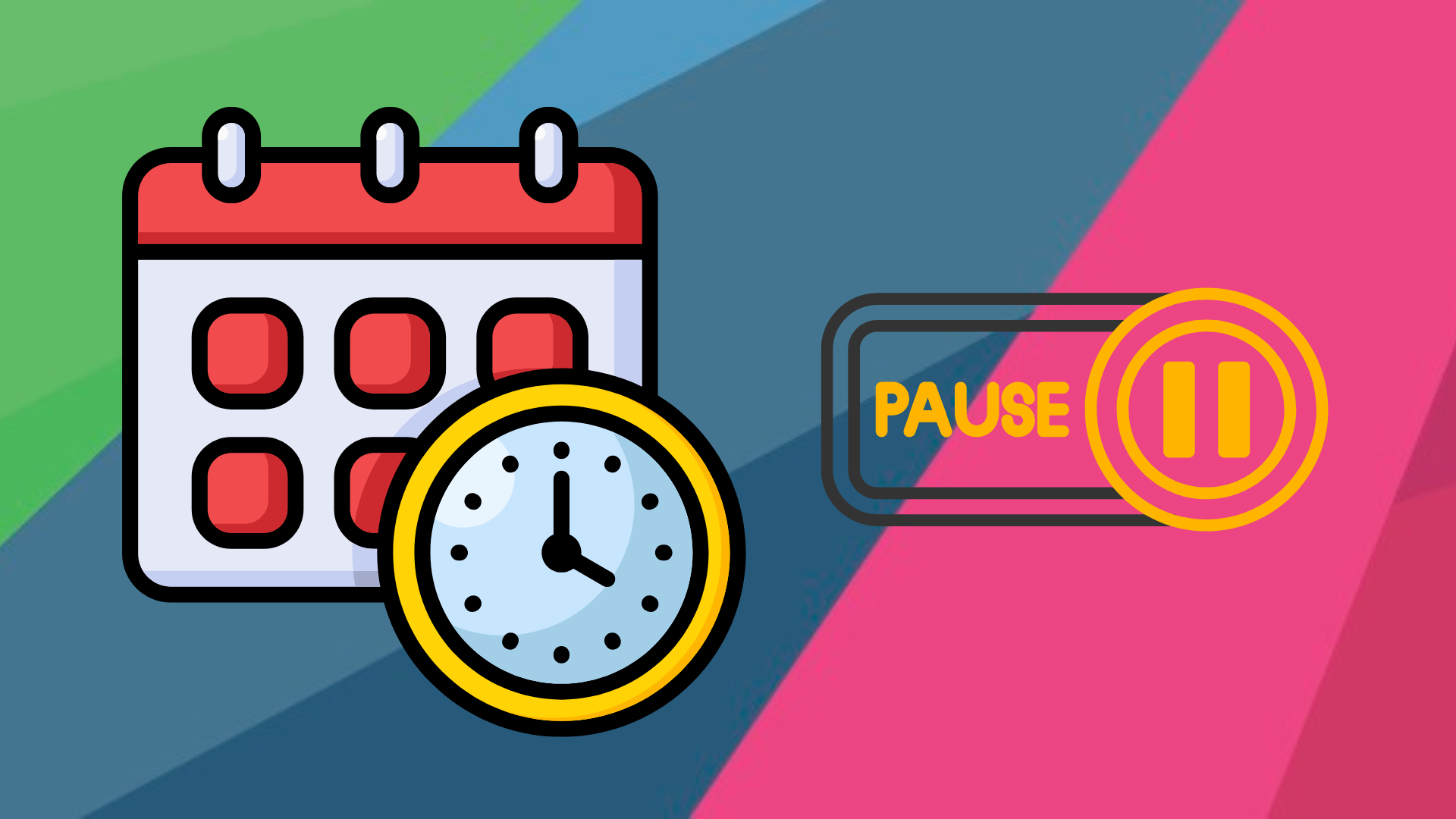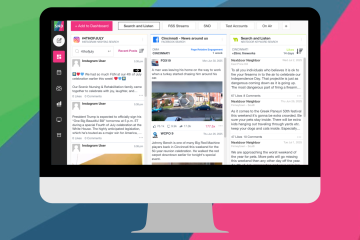When breaking news or emergencies happen, communication teams need the ability to stop scheduled and automated posts immediately – without wasting time rescheduling each one manually.
That’s why Social News Desk has introduced Pause All Posts, a new feature designed with government and news teams in mind.
With a single switch, Team Admins can pause all scheduled and automated posts across every social account within a team. This ensures your social presence stays responsive, sensitive, and under control when the situation demands it.
How It Works:
- Head to Account Settings > Advanced Settings > Details.
- Toggle on Pause schedule/automated posts.
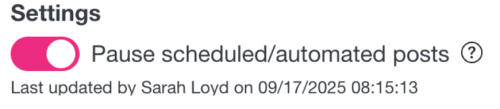
- A confirmation modal will remind you that all posts will stop until you’re ready to resume.
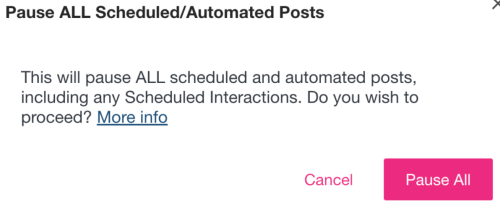
- Team members will see a banner alerting them that posts are paused, keeping everyone on the same page.
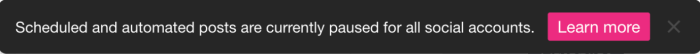
- Any posts that were scheduled to go out during the pause will appear in the Scheduled Posts column so you can easily edit and reschedule them for another time.
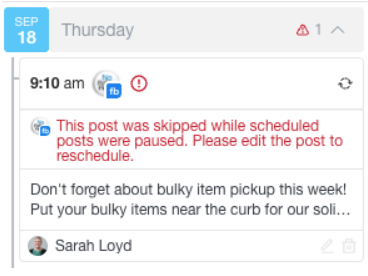
When the time is right, just return to Account Settings and toggle the switch back off. Any active Autopilot schedules will pick up right where they left off, and future scheduled posts will resume publishing as usual.
Learn more about setup and best practices in our Knowledge Base or get in touch with our Client Success Team at support@socialnewsdesk.com.