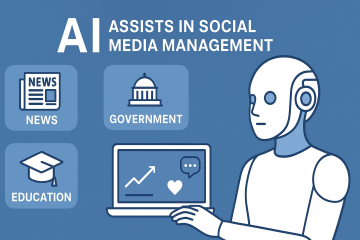Available to download today, the SND Chrome extension can help with more efficient and effective content management. Whether you’re crafting posts from web stories for various social accounts or curating playlists for broadcast, this tool simplifies the process, saving you time and effort.
Getting Started with the SND Chrome Extension
Step 1: Download and Install
First things first, download the SND Chrome extension using this link. Installation is quick and easy, ensuring you can get started without any hassle.
Step 2: Create a Post from a Web Story
Once the extension is installed, creating a post from a web story is a breeze:
-
- Click on the SND icon: Located in your browser’s toolbar.
- Select ‘Create Post with URL’: This option will open the post composer.
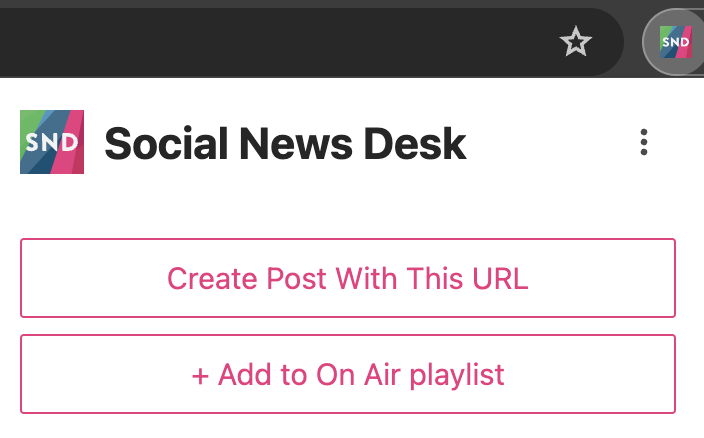
Step 3: Compose and Share
With the post composer open, you can:
-
- Select your social accounts: Choose the accounts where you want to publish or schedule your content.
-
- Customize your post: Tailor your message to fit your audience.
- Customize your post: Tailor your message to fit your audience.
Advanced Features for SND On Air
The Chrome extension offers additional powerful features:
-
- Add to Existing Playlist: Seamlessly integrate new content into your current playlist.
-
- Create a New Playlist: Curate fresh content collections on the fly.
By simplifying the process of sharing web stories or effortlessly adding items to playlists, the SND Chrome extension is your go-to solution for staying on top of your game. Want to reach your audience across multiple platforms with minimal effort? Get in touch with our team at support@socialnewsdesk.com, or sign up for a free demo!