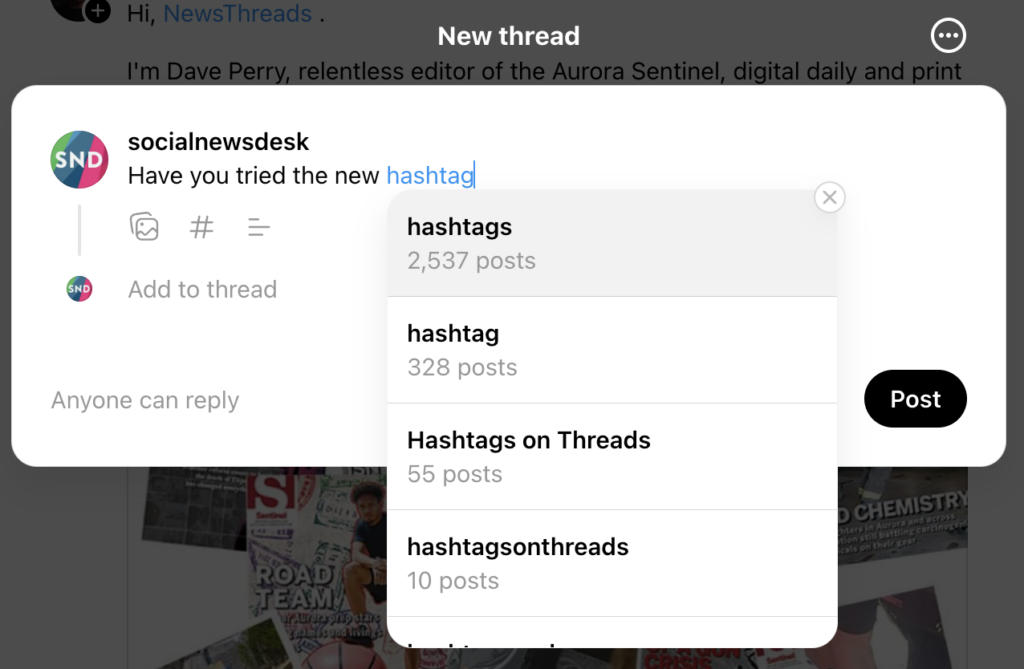Threads, the newest social media network on the block from Meta, has added a new feature that allows users to tag a topic in their post. Adam Mosseri, the head of Instagram and Threads, announced the feature in a Thread, of course:
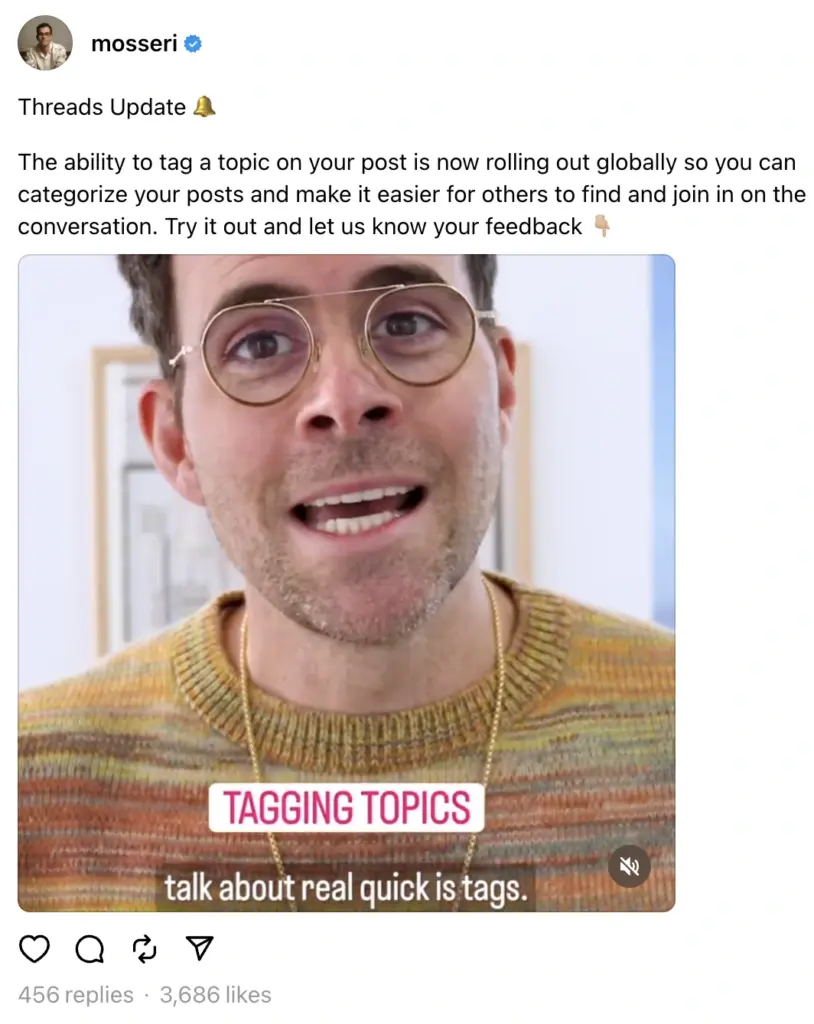
While they work similar to more traditional hashtags, the # symbol won’t appear. However, you’ll start typing out a tag in Threads using the # symbol or tapping on the # button. As you type, you’ll see suggested Threads sorted by Thread count (no pun intended), so you can choose a tag that already exists and tap into the wider conversation around a topic.
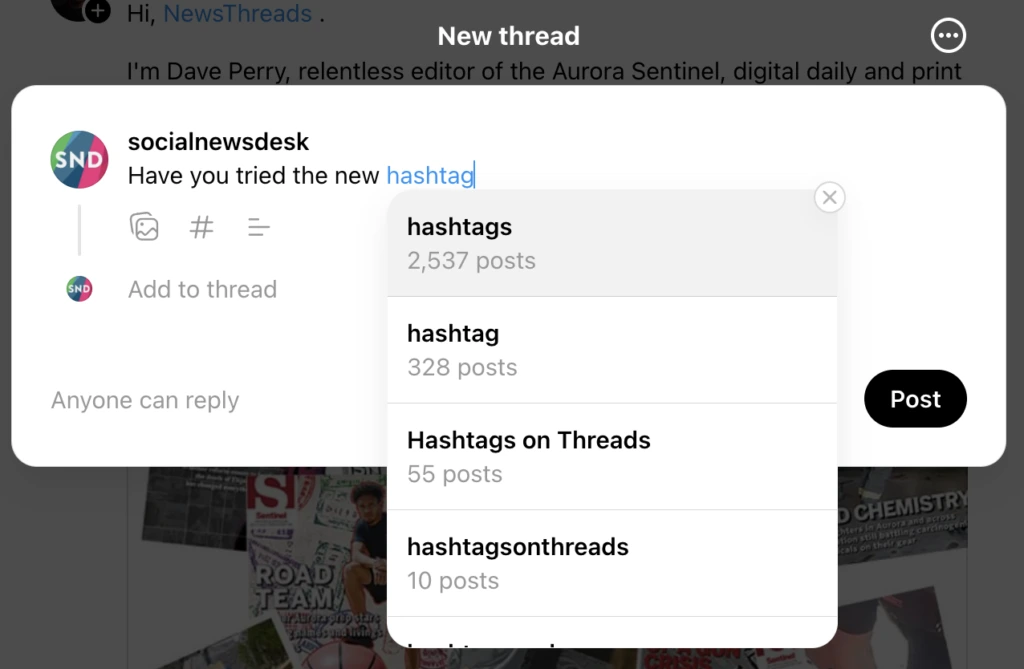
While Mosseri says that clickable tags are limited to a single tag per post, any word or phrase in a Thread is searchable. Clicking on a tag simply brings up a search for the tagged words, but any post that contains the word or phrase (even if it’s not a tag!) is eligible to show up in the search results.
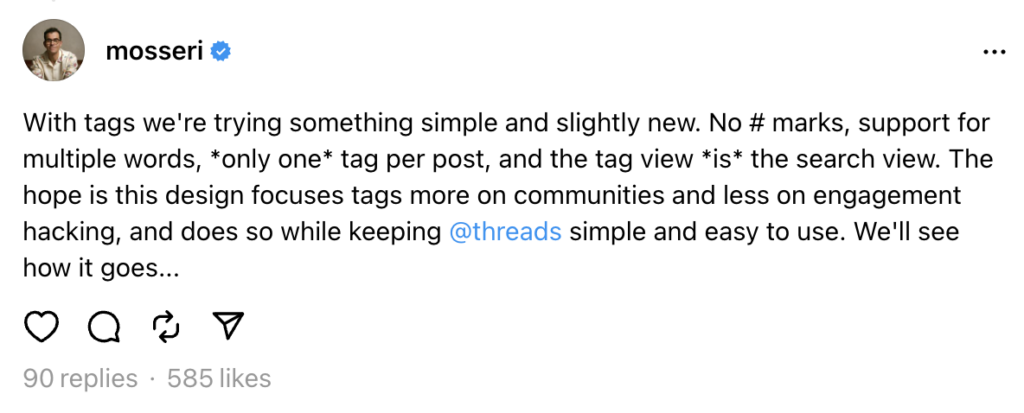
As the feature has rolled out more widely, interest groups have started forming around topics like NBAThreads (which got a huge boost, thanks to the timely NBA In-Season Tournament), Tech Threads, and NewsThreads.
Have questions about Threads and how it fits into your overall social media strategy? Get in touch with our team at support@socialnewsdesk.com.