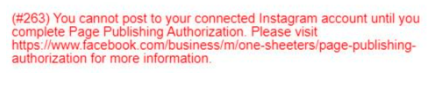Midterm Elections are weeks away – and to get straight to the point, it comes with an important requirement (keyword: requirement) that you need to be aware of if you’re an admin on a Facebook Page. It’s imperative to take this step so you can keep posting to Facebook.
Facebook is requiring ALL admins of Pages with greater reach (for example, most news orgs) to complete Page Publishing Authorization in Facebook Settings. If this is required for your Page, every admin must complete this process to avoid interruptions to publishing.
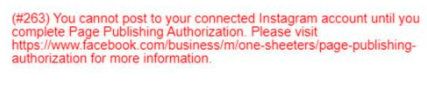
Should anyone receive an error message in Social News Desk about not being able to post (to Facebook or Instagram) until Page Publishing Authorization is completed, Facebook admins can follow the steps outlined here. Remember – all Page admins may need to complete these steps for their account.
If you’re not sure about your status, you can check in your Facebook settings: https://www.facebook.com/settings/
And while we have you (and the election on our mind) take a few minutes to confirm that your staff members have the appropriate permissions and access to the correct social media accounts.
Twitter recommends confirming the email address and phone number associated with your account, as well as enabling two-factor authentication (2FA). In addition, Twitter has a feature called password reset protection that prevents password changes that aren’t authorized. If you want to use this feature, it’s even more important to make sure that your email and phone number are correct.
Facebook also suggests using their two-factor authentication and login alert features to ensure that your account stays secure.
Social News Desk is always here to help. If you need guidance or have any issues, reach out – support@socialnewsdesk.com.