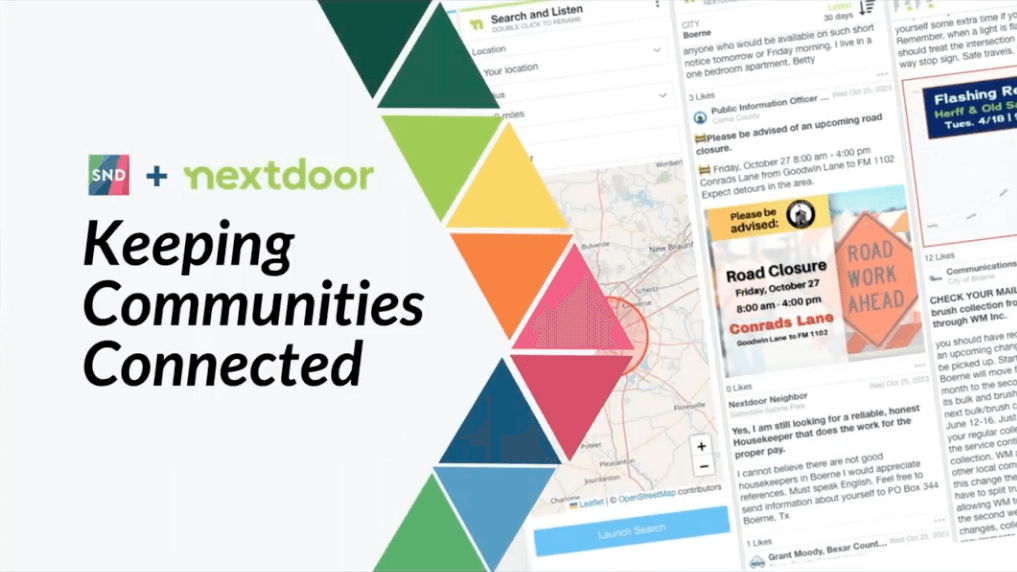Listen in as Sarah Loyd, Head of Product Success and Evangelism from SND, and Jason Hwang of Nextdoor take you through opportunities to build engagement and stay on top of key breaking events in your community through the power of Nextdoor social media publishing with SND.
TRANSCRIPT
Sarah Loyd: Thank you guys again for hopping on with us today and welcome to our SND and Nextdoor webinar, Keeping Communities Connected. We are so excited that so many of you have been able to join us. I see that the attendees can keep them all in here. This is one of the biggest webinars that we have had. So we know that you guys are really excited too.
You may notice I have another face on with me today, so we will do some introductions, but today we’re going to talk about why Nextdoor is such a powerful social network to tap into and how your organization can really leverage the great information that’s there to connect better with your community will also take you on a tour of our new search and listen integration for Nextdoor and also talk about how you can share content from Nextdoor on social on the web and also in live streams or broadcast using our social display tools.
And we’re also gonna have plenty of time for questions at the end. If you have questions as we go through. Please drop those in the questions box and we will get to those At the end and thank you guys again for hopping on with us. We’d also like to welcome Jason Hwang from the Nextdoor team. He’s the product partnerships lead. We’re so thrilled that he’s been able to join us for the launch today.
Jason, would you mind taking a couple of minutes and introducing yourself?
Jason Hwang: Sure. Hey, I’m Jason. I lead product partnerships at Nextdoor. Previously to Nextdoor, I co-founded a local news company called Hoodline that was acquired by Nextdoor in 2018, and I’ve been here ever since. Big supporter of all of the customers that use Social News Desk. And I think I know a few of you from grand media, Tegna, Hurst, you know, a number of you.
So maybe if you recognize me, don’t hesitate to reach out over email. Good to talk to you.
Sarah Loyd: Awesome. And thank you again for being here with us today. For those of you, I don’t know. My name is Sarah Lloyd. I’m the senior manager of customer and product success here at Social News Desk. I’ve been with team SND for about 9, a little over 9 years now.
I was actually an SND customer before I joined the team. So we’re going to go ahead and jump in. Jason for those folks who aren’t as familiar with Nextdoor can you talk about what sets it apart from other social networks?
Jason Hwang: Cool, so, for those who are not familiar with Nextdoor Nextdoor is a neighborhood network. Much like many other social networks. Nextdoor has a newsfeed where you can broadcast to your local area. We have a marketplace where you can buy, sell, and trade.
And we have a place to discover events, local businesses, groups, et cetera. The main differentiators that I would say. between Nextdoor and really any of their social platforms is how you sign up and how you’re connected. So those of you have used next or before, you know, that we have a pretty high friction signup process.
The only way to get access to the network is if you provide a real name, real email, and real physical address that you currently reside in. And we use a bunch of different ways to verify those three points of identity are real, and you are who you say you are, and you live where you are. Where you say you live including we even send like physical postcards in the mail with a verification code.
When you join, when you go through that process and you join Nextdoor, unlike, you know, LinkedIn, let’s say, which is your, you know, professional network unlike Facebook, you know when you join Nextdoor, And you make it through, you are automatically connected to everyone in your local area.
It used to be just like your super small neighborhood, but now you’re automatically connected to really like your neighborhood and the five or six surrounding neighborhoods around you. So a pretty good chunk of the zip code, let’s say. And that’s pretty powerful, right? So it’s powerful when you are new to the area and you’re, you know, looking for recommendations on, like, who a good babysitter would be.
It’s pretty powerful if you’ve lost your dog and you just need to reach everyone, like, immediately. It’s Yeah, I
Sarah Loyd: actually found my dog on Nextdoor when he ran off a while back. So yeah, absolutely super powerful for that.
Jason Hwang: And, you know, it’s powerful if you’re a small business, and you want to increase, like, foot traffic to your, to your business.
It’s powerful if you’re a public agency, and you, you know, need to let everyone know there’s like, a gas leak in the area. And, it could also be powerful if you were trying to use it for nefarious circumstances, right? If you and that’s why we do all that work up front to verify identity. So the instances of like, for example, in our marketplace fraud, it is very, very, very low.
Sarah Loyd: That’s amazing. Yeah. And you guys are really, really huge. I don’t, I don’t know that everyone is aware of just the sheer scale of folks who are on Nextdoor.
Jason Hwang: Yeah. We’re, we’re doing pretty good. We have 85 million verified users, so they’ve gone through that verification process around half of those users.
Come back to the platform weekly. So we’re a very sticky process platform. Once you go through that first step the vast majority of usage is in the U S we’re in 11 countries total. But in the U S where we’re the most deeply penetrated. So about one in three households have a registered account.
The UK is probably the second largest where one in four households have a Nextdoor account. We also have, you know, small businesses that use the platform and public agencies that use the platform. So around 5, 000 public agencies use it every day. And we have I think around like 4. 8 million small businesses that use the Nextdoor platform.
Sarah Loyd: Wow, that’s, that’s huge. And I know that you guys have also turned up some good news you know, via Nextdoor. So, you know, people have published on Nextdoor to their neighborhoods and so also some programs that you guys have done as well.
Jason Hwang: Yeah you know, as I said before Nextdoor, our mission is to increase connection in the neighborhoods.
We hope, and we’re really trying that to make sure that connection is positive and civil. We try to highlight a lot of the use cases in which Nextdoor has been used to help the community. We know that and we see it in the data. Nextdoor increases in engagement by 2x in an area that is experienced like a natural disaster, for example.
Oh,
Sarah Loyd: Wow.
Jason Hwang: We doubled the engagement. The number of active users on Nextdoor during COVID when everyone was locked down. And those are where these examples that are on the screen come up, you know, when you, when neighbors are in need, and you really need to connect urgently to people around you.
Our tool is very, our, our platform is very like. Safe and instantaneous way to do that.
Sarah Loyd: Yeah, and we have links to all of these stories on the SND blogs. If you go to socialnewsdesk.com and click on resources up at the top there’ll be an article that has links to all of these. So definitely check those out.
These are amazing stories. I know I’ve used Nextdoor in times of crisis when we had the big freeze here in Texas a few years ago, everyone on my street lost water and, you know, the water company saying, maybe your pipes. Busted I’m like for the whole block and, you know, we were able to confirm that.
No, it was the substation that was down because of the terrible, terrible weather. So thank you so much for taking us through that. Jason. As you guys can see, this is a really, really powerful social network. Really because every neighbor has to verify that they live in that neighborhood that they are who they say they are and then the agency pages really give our public agencies a direct line to the people that they serve in those communities. We’re really proud to be one of the first software partners of Nextdoor and bring all of this great content directly to SND inside your dashboard.
And just to refresh we’re going to hear a lot of two terms today: agencies and neighbors You agencies are public agencies from city governments to police departments to school districts. And they all rely on Nextdoor to share real time information at the neighborhood level and build relationships directly with the people who live there.
And then neighbors are people who live in those communities, as you might imagine. And of course, they must verify that they live there. And this really means that the information that’s shared on Nextdoor is likely to be more trustworthy than on some other social networks. Thanks. So, let’s go ahead and jump in to see what’s new in SND and also how you can find all of this great content that Nextdoor has to offer.
As a reminder, if you guys have questions as we go through, pop those in the questions box and we’ll get to those at the end of the webinar today. So, for those of you who aren’t as familiar with SND, I see a lot of familiar faces here. But, some folks who maybe are not as familiar with our tool. One of the features that we’ve developed inside SND because of a lot of feedback from customers is our search and listen tool.
So this will bring together searches from Facebook, from Twitter, Instagram, including every news publisher in the United States sorted by market. We have a database of first responders on Facebook, custom Facebook page searches. And also search. keyword searches and lists on X. You can also search on Instagram for any business page by username.
And then, of course, the reason that we are all here today, our new Nextdoor integration with Search and Listen right inside SND. This is such a great tool to help you monitor the community around you, whether you work in a newsroom, A municipality, a university, we’re all connected to the people in our neighborhoods, and this tool makes it so easy to understand what people are talking about and how our organizations can become a better point of connection for neighbors, our readers and constituents as well.
So, we have four feed types that have launched inside our search and listen tool. The agency feed is for connecting directly with agency pages and seeing what they’re posting. The city feed, which is for searching content in any city in the U. S. for both agency pages and neighbors. The state feed, this will have content from agencies and neighbors for an entire state, any state, not just your state.
And then the Nextdoor keyword search, which is my personal favorite. This is such a powerful tool. So you can find something specific within any neighborhood in the US. So let’s go ahead and jump into the agency feed. This tool is going to give you, again, a direct line to what every local agency in the country is posting.
You can search by state and then follow all of the agencies within a state. In a state like Texas, that’s going to be literally hundreds of agencies. And you can sort that content based on the most likes, like, you see here, or look at the most recent content for a given time period.
You’re going to find agency pages here for local law enforcement for government officials, such as your mayor, your city council, or emergency management agencies as well as municipal departments, such as water and public. works electricity parks and rec, you name it, it’s, it’s probably in there.
You’ll also see some information from local school districts and universities. So it’s got a ton of information. This is also gonna allow you to select only certain agencies. So if you wanna build a feed to monitor You know your city and your county and maybe some state agencies of interest this is a great tool for you. And we have actually heard from government communicators that they would love a way to keep track of what other cities and counties around them are publishing or other cities of similar size; this is a perfect tool for that.
This allows you to monitor those other cities and counties You can build a single feed, for all of that content or even have multiple columns for each region You or group of agency pages that you wanted to monitor. Of course, you can also sort by likes to kind of spy on the best performing content from those other agencies which is a really great way to find content ideas for your own community.
So we really encourage you guys in the municipalities to check that out. Now if you work in one city but live in another, you probably know that it’s hard to see that content from Nextdoor for the folks where you work. So the city feed is going to allow you to search by state and then by city anywhere in the country.
So you’ll see posts from both neighbors and from agency pages. And again, you can sort by most likes to check out content that more neighbors in the area are interested in. And you can also search by time for as little, you know, content as little as one hour old, or you can go back as much as three years.
So tons of data in here for you guys to take a look at if you’d rather see the most recent content again, just sort by those latest posts. And this is again, for every city in the country, you can follow what’s happening in your surrounding areas. What people are saying where major events are breaking news is happening across the country.
If you’re in a newsroom, this is a really great tool for news gathering because you’re gonna be able to monitor content that you won’t be able to see really anywhere else. The state view is very similar. This is gonna give you a broader view of what’s happening in a region. You’ll just simply search by state, really easy search.
And then again, you’ll see agency posts and posts from neighbors in that entire state. And finally, my favorite, the Nextdoor keyword search tool. This is a location based search. You can use your current location. It’ll automatically pull up your current location, but you can also search by zip code and address the name of a neighborhood, a city, a county.
You can even drag and drop the pin to a specific location on the map. So if you, you know, know of something that’s happening but don’t have an exact address, you can, you know, kind of drop that pin close to where it’s happening, and then enter a keyword and see what people are saying about a specific topic.
This also supports a radius as little as one mile, so you can get that really hyper local information and as much as 100 miles. So you, you have the opportunity to, you know, search out a little bit more widely and see what people are talking about. So a couple of examples that we’ve taken a look at this week.
Thanksgiving is coming up, so you can search for Thanksgiving, see who’s looking for the best smoked turkey or honey ham for dinner. Get those local recommendations going. This is great, you know, news content. If people are looking for it, they probably would like an article to find it. You can also see who’s ready to help their neighbors out for Thanksgiving which can really be.
You know, a powerful story to share, and you can share this with your own social media audience, or you can even reach out to that neighbor directly on Nextdoor to tell their own story. You can also search for keywords around voting and elections to discover where people are reporting wait times. Or any other issues at the polls and you’re going to see each post listed by neighborhood.
So you’ll know exactly where those voters are turning out. And then I want to brag about you guys a little bit. Nextdoor has a thank a neighbor initiative. So you can search for posts with that. Thank a neighbor hashtag. And this is just such a ray of good news. In a time when I think we all could use a little bit, these special posts recognize and celebrate neighbors who have gone above and beyond to help out their fellow neighbors.
So I would definitely encourage you to check that out if you’re having a bad day. This will, this will make it disappear. I can almost guarantee it. And speaking of thanking a neighbor, there’s a really great story that I saw on your site, Jason, about a woman named Mari who was pushed out of her home by this flood caused by a freak storm and her neighbors all pitched in to help out.
She threw a block party to say thank you. So it was such a great story. I encourage you guys to definitely check that out. It’s just such a great example of the, you know, kind of uplifting content that you’re going to find out on Nextdoor. So now that you have found all this great content with a search and listen tool, what are you going to do with it?
In SND, you can easily share this content with your own social media audience. by clicking on that post menu, the little three dots on each post, and then clicking the repost button. This is going to populate the information in your post composer, so it’ll pull over the post text as well as a link directly to that post on Nextdoor, so you can easily share that trusted information from agencies and neighbors and make sure that you are attributing it to the original source.
You can also embed a post on your website. So using this copy embed tool, you can embed it in your website for a news story or share it with your constituents in an update or a newsletter. Just makes it really easy to grab that content and share it on the web. And then finally, social display tools on air can display content as well alongside posts from other social networks or on its own.
If you’re not familiar with on air, this is a tool that allows you to really easily build a playlist and then style that display. So you can use it in a live stream TV broadcast. If you are live streaming your city council meetings, or, you know, state of the city address with your mayor, this can be a great way to showcase, you know, maybe some positive comments or, you know, things that are happening in the neighborhoods that you’re serving.
You can also use this to record videos for social media and highlight specific comments. Or if you have a monitor in your lobby, maybe in your city offices or even in your newsroom, you can use this to kind of showcase what people in the community are saying or what your own municipal agencies are saying on Nextdoor.
So let’s run through a couple of examples here. You can share both crime prevention tips from agencies and also tips from neighbors in the same display. So, in this example, we found several neighborhoods in Seattle. We’re kind of experiencing a rash of purse and phone thefts and several neighbors actually reported it happening to them at various locations.
So, this is a great way to monitor activity in a city or neighborhood, and then you can create a video for social media to share what people are seeing. This is also surprising, there are so many photos on Nextdoor. That was one of the first things I noticed when I started using this tool. And people will share photos of their pets, photos of the weather, nature, all the things that make our neighborhoods unique.
And so this is, you know a look at our waterfall layout for SND OnAir, which is one of our newer layouts. We just recently updated quite a bit of things in the SND OnAir tool. It’s just a really beautiful way to showcase a lot of content at one time. You can tap on a post and highlight a single post.
So if there’s a great photo that you want to showcase this is such a fun way to show that off. TV stations can share this during a weathercast or a newscast. You can also, you know, share this in municipal offices if you want to highlight just some of the great things that are happening in your neighborhood, in your council district.
During a community meeting, there’s also some really interesting content on Nextdoor. We spotted some really funny things that people were giving away for free, including these buns of steel, workout tapes, a magnificent rooster named search, and also a used unicorn. I don’t know what it was used for, but it’s out there.
Someone is giving it away. So this is, you know, fun if you are, you know, running a morning show, like I used to once upon a time, and pulling together, you know, morning talkers, or, you know, just, just the fun things that people are talking about in the neighborhood. Really easy to show off in SND on air.
For our municipalities, you can showcase municipal information that your agencies are sharing on Nextdoor either in a lobby display at city hall, or you can create a roundup of events for our newscasters. This can be great content for your newscast or for a live stream as well. Finally, once again, I wanna highlight Nextdoor’s Thank and Neighbor initiative.
This is such a great way to share good news. So definitely check out that hashtag and you can pull this content together into a display. Inside SND I whipped up a quick background and was able to, you know, match the, the lovely nextdoor green. That really kind of brings a smile to my face, honestly, one of my favorite colors.
So this is just again, such a great way to share good news in a time that we really need it. So before we take any questions, I did want to give you guys a quick sneak peek of something exciting coming to SND very soon. We heard a lot of feedback, about you know, kind of updating the platform and we’re really excited very soon we’re going to be refreshing the dashboard and giving a fresh new look to the user interface This is going to make it easier than ever to navigate the tools inside SND like search and listen also creating scheduling sharing posts viewing content on your dashboard Reports managing all of your content through post manager in our new publishing calendar.
You’re going to have everything visible at a glance. It’ll be, you know, organized really, really well. So we’re really excited to get that in your hands. Keep an eye on your email, on your dashboard. We’ll have this coming out very soon. All right. That brings us to the end of the show, but we’re going to go ahead and jump in and answer some questions.
All right, let’s take a look here. All right. I have a question from Ian. Hi Ian. Ian says hi to Jason as well. Ian’s asking if you need a specific SND permission to access search and listen and accordingly the Nextdoor feeds. So you will need to have publisher access in order to access search and listen if you have folks in your organization who may need to access search and listen, but you don’t want them to publish content.
You don’t have to assign them any social accounts in SND. So that’s a great way to, you know, allow people to search, not just what’s happening on Nextdoor, but also Facebook X, Instagram and they’ll be able to, you know, kind of monitor all the things that are going on the location search, can you do a generic search without a keyword?
I tried without a keyword and nothing populated. So Travis at this time, you can’t do that location search without a keyword, but in that case, I would probably use the city feed for that. And you’ll be able to see that content you know, just all the content within the city. So that’s probably going to be the best thing.
We also have a question about publishing in SND. So, not yet. I will say not yet. We are, you know, hoping to bring publishing for agency pages inside Social News Desk down the road. So stay tuned for that. At this time, there’s not a way for news publishers to publish, you know, directly as their brand on Nextdoor.
Jason, I think that’s something you guys are looking at. Is that correct?
Jason Hwang: Yeah, we’re looking to support that sometime in the next year.
Sarah Loyd: Okay, that’s awesome. That’s really great news. Michelle is asking is there a way to search by county? Yes Michelle in that there’s a couple of different ways to do it.
So in the agency feed, you can search for the name of the county and find those agencies in the location based keyword search. You can enter the name of a county and you know, add the radius and you’ll be able to search by county. All right, not as many questions as I thought there would be today.
Last call. If you guys have any questions. Yeah, you’re welcome. Michelle. If you have any other questions you can see on our screen, the email address support at social news dot com. That’s gonna go to me and everyone else on our team. So, if you have a question that comes up later, please let us know.
Oh, I see one more question coming in. Will we be able to interact with people posting on Nextdoor via SND? So Sing Sing, not at this time we don’t have that direct interaction inside SND that’s kind of related to the publishing part, I believe. But you can click through on any of these posts to see the post directly on Nextdoor, and you’ll also be able to if you live in that community, you can actually comment and respond to folks.
But that part is limited to the neighborhoods where you live. Are agencies restricted in the content they’re posting? Specifically, are they able to post sponsored or paid content? Jason, I’m going to defer to you on that.
Jason Hwang: Yeah, public agencies are, they cannot post ads through the tool.
That is, that is probably not within our terms of service. For example, you will see a lot of posts from public agencies that are not explicitly sponsored, but promoted like a fundraiser for, for this, that, and the other thing. Those are generally permitted for sure. Okay. But if it is like an explicit ad, then that would have to go.
That would have to go through our ads platform.
Sarah Loyd: Okay. Gotcha. And there are, there are page types for businesses specifically as well. Right.
Jason Hwang: That’s right. Yeah. We have business pages and those business pages enable you to post organically. As well as like booster posts through an ad.
Sarah Loyd: Okay.
Gotcha. All right. When will this feature be available? Samantha, good news. This feature is available as of a couple of days ago. So if you haven’t seen it in Social News Desk yet, it is available right now. You can go to the search and listen tool under the added dashboard button. And this will enable you to add any of these Nextdoor searches as well as some of the other social networks that we support.
Well, stations need a specific Nextdoor account to begin access to all these search functionalities, or is this just integrated into SND? Thomas, that’s a great question. You don’t need a station specific Nextdoor account. I don’t think that actually exists yet in Nextdoor so if you are at a tv station or a newsroom you can access this without having a Nextdoor account.
You don’t actually need to have a personal account. This is automatically built into SND. So hopefully that answers your question. Okay Scott is asking, can we get permission to post a photo or video from a neighbor through SND, or do we need to reach out to the person on Nextdoor? So, Scott, I would probably have to defer to your legal team on that.
Everyone’s got kind of a different, a different policy, depending on your newsroom or your organization. You can’t reach out directly through SND, but if you click through to Nextdoor. You would be able to log in or comment on a post. If you live in that community.
Jason Hwang: What I would say is that you can definitely use our embed bunk, the functionality to embed repost and the on air tool that is all permissible without having to reach out to the user directly. If you’re taking and downloading the photo to use in some other context that that would probably not be you would probably have to have some sort of direct connection with that person.
Sarah Loyd: Yeah, that makes sense. And yeah, all of those tools will be found within the search.
Each post will have a little three dot menu that you can then use to repost, embed, or add that to SMB on air. All right. Ken is asking, I’ve, I’ve forgotten my username and password for my public agencies account. Help. Jason, what’s the best way for Ken to get in touch with you guys?
Jason Hwang: That’s a good question. You can send me an email. I’m jason at nextdoor. com. I’m not on the agency team but I can figure something out to help you.
Sarah Loyd: And if you do send an email to support at socialnewsdesk.com and it’s for Nextdoor, we’ll, we’ll make sure it gets over to you guys.
All right. I don’t see any other questions. Last call for questions. All right. Awesome. Thank you guys again. And like I said if you have any other questions later on sometimes they pop into my head later please email us at support at socialnews. com also we have a lot of the examples that we talked about today on socialnewsdesk.com in our resources section. So definitely go give that a check out. If you wanted to see any of the stories that Jason talked about earlier, they’re really cool. So I would encourage you to do that. This recording will be available later on. We’ll be sending it out via email. So if you know someone who would like to watch it, feel free to share with them.
Otherwise have a great rest of your day and thank you so much for joining us.