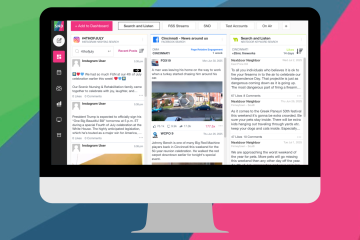Managing social media for a school or district is no small task. From juggling multiple accounts to staying compliant with public records laws—it can feel like a full-time job. That’s why we’ve put together this free webinar to help you build a smarter and more strategic approach to school social media. This webinar is hosted by Sarah Loyd, Head of Product Success and Evangelism from SND.
Transcript:
Sarah Loyd: My name is Sarah Loyd, and today’s webinar is Your Blueprint for Better School Social Media. thank you so much for taking the time to join us today during your summer, and if you have questions, please drop those into the questions box as we go through today and time permitting. We will answer those at the end of today’s webinar.
Before we get started, just a little bit about us. Social News Desk is the only social media management software that’s purpose-built for important business. We were founded in 2010 and since then we’ve proudly supported America’s largest news companies, cities, government agencies, school districts, universities and businesses who require powerful, always on social media tools.
Social News Desk helps organizations save time with a one-stop shop for social media publishing. Take control of their entire social footprint in a single easy to use dashboard. Stay informed and engaged with the community around them. With social listening tools, demonstrate value to stakeholders with powerful reporting and gain peace of mind with our always ready human support team.
And a little bit about me. I’m Sarah Loyd, the head of Product Success and Evangelism here at Social News Desk. I’ve been with the team for 11 years and prior to joining SND I managed social media and worked in several newsrooms, and I was a social news desk customer before I joined the team, so feel free to connect with me on LinkedIn.
The address is there on the screen, or you can search for me, Sarah Loyd with one L. let’s start by addressing the elephant in the room schools. Social media managers are often doing the work of at least five people you’re expected to post regularly. Respond to comments, handle crises, manage multiple pages, and of course, follow public records laws.
And if you’re at the district level, you’re probably juggling dozens of Facebook X and Instagram accounts. Some of them maybe even created without your knowledge. Without the right structure or tools, it can be really overwhelming, and you might be asking, how do I keep up? The good news is there are smarter, more sustainable ways to manage your district’s social presence without burning out or compromising on quality.
In this next session, we’ll walk through some practical strategies that can help you organize your team, streamline your processes, and create content that connects with your audience. We’ll talk team structure, tools, content planning and collaboration, all grounded in real world examples from districts just like yours.
let’s dive in. Let’s start with your team structure. This often sets the tone for how manageable your social media strategy really is. We typically see three models used in school districts. Centralized, decentralized, and hybrid. Let’s break those down. In a centralized setup, your communications team, usually at the district level, controls all social media posts.
This offers consistency and strong oversight, but it can create bottlenecks, especially if you are the only person reviewing and posting content. In a decentralized model, each school or department runs their own accounts. This creates more authentic localized content and builds ownership at the school level, but it also increases the risk of inconsistent branding, tone, and importantly compliance issues.
Then there’s the hybrid model, which is increasingly popular here. The district sets guidelines and provides oversight while schools and departments contribute their own content. This model supports both consistency and creativity, and its scalable and collaborative. The keys to success with any of these models are to have clear policies, share common tools, and engage in regular communications.
Whether you manage five accounts or 50, efficiency is critical. Logging in and out of individual Instagram or Facebook profiles isn’t sustainable and it increases your risk for password loss, security issues, and posting mistakes. With a social media management tool, like Social News Desk, you can manage all your district and school accounts from one place.
You can monitor messages. Schedule posts and even tag content for easy organization without toggling between profiles. You can also control who has access to what. For example, a high school principal might only see their school’s account while your central communications team has a bird’s eye view of all activity.
These kinds of controls are crucial when you’re working with a mix of staff, some seasoned communicators and some just dabbling in social media. Let’s take a moment to talk about one of the most powerful time saving tools in your social media toolbox. A content calendar. A content calendar helps you plan ahead, balance your messaging, and ensure you’re posting consistently, not just when you have time or when something urgent comes up.
You can build one in a shared Google sheet. Use a planning tool like Trello or Asana, or if you want to streamline everything, use a platform like Social News Desk where your calendar is built right into the scheduling workflow. A strong content calendar includes recurring themes like Motivation Monday or Teacher Tuesday.
District events such as board meetings, early dismissals, and enrollment deadlines, celebrations, and campaigns like Teacher Appreciation Week or Hispanic Heritage Month, and engagement hooks. That can include things like polls, fun holidays, and photo contests. Whether you’re working with multiple schools, a shared content constant calendar also ensures that you don’t end up with three posts about football and none about academics.
It helps you stay strategic, and it makes it easier to collaborate across teams. So now let’s talk about approval workflows. Having a strong workflow helps ensure quality and compliance without stifling creativity. Think of it as a funnel at the top. You invite schools or departments to submit their post ideas, maybe through a simple form email or directly into a scheduling tool like SND.
Those posts are sent to a reviewer. Usually someone in your comms office who checks for clarity, consistency, and compliance. Once approved, the post can go live or can be scheduled to publish at the optimal time. This not only protects your brand and legal standing, but it also builds trust with contributors.
They know their content is being seen and supported and not just lost in an inbox. And there’s also a bonus. This workflow helps during absences or turnover. If someone leaves or goes on vacation, the process can continue smoothly. If you want a steady stream of great content, you need collaborators across your district, and that means building relationships.
Think beyond just your school principals, who are your hidden content creators, coaches, librarians, counselors, bus drivers. They’re all experiencing powerful moments that parents and students would love to see. Start by identifying a point person at each school or department, provide a simple way for them to submit content.
Maybe a shared folder for photos or a Google form to collect story ideas. And don’t forget about recognition. When someone sends in a great post, shout them out. Highlight their contribution in your staff newsletter or at a principal’s meeting. The more you show appreciation, the more consistent your contributions will become.
Remember, you don’t have to do it alone. When your schools feel like they’re co-owners of your social media presence, you’ll build a stronger, more authentic voice that reflects your whole district. So now let’s talk content. The most successful school districts on social media are consistent, positive, and human.
Consider your goals. Are you trying to boost enrollment? Engage with parents, stay connected with alumni, keep your sports fans informed. Connect with the local community or even reach job seekers. Each goal has a variety of audiences, and each audience tends to gravitate to different social media platforms.
It’s important to consider the content types that perform best on each network and match that format to the story you are trying to tell and the audience you want to reach. Social media narratives can be centered around several things. Sharing information or building awareness about a program or feature of your school or district promoting an event or initiative where the goal is for your audience to take action, spotlighting a student, faculty or staff member, or a club or organization recapping an event such as a pep rally, sporting event, field trip, or other big days at school.
And of course, the stories that we tell just for the fun of it. Think about what makes your schools unique. Do you have student clubs and organizations that are a little out of the ordinary? Does your campus offer an unusual class or sports that can’t be found anywhere else? You can also tap into your school’s history to showcase where you’ve been to plot where you’re going.
Share what your alumni are up to, especially if they come back to visit their alma mater. And your campus also likely has some interesting features, like a garden started by students or unique architecture. Sharing student and alumni traditions are also great ways to engage and connect the community to the past and to the future.
Once you’ve identified the story you want to tell, consider how you’ll get the viewer or reader interested. You might start with a surprising fact. Hook a reader with a challenge, ask a compelling question or p the viewer’s curiosity. You can also use a pertinent statistic to get your viewer’s attention.
Use a narrative, intro, or quote to get your story started. Look ahead to the future or begin with the call to action to get the reader involved right from the start. The platforms you choose for your audience will influence the type of content that you’re producing. Videos, particularly videos that are a few minutes long or longer are more often encountered on platforms like Facebook and YouTube.
Vertical video shows up in several places, including Facebook and Instagram reels and stories, TikTok videos and YouTube shorts. It’s a great video format to get comfortable with since it can play on so many platforms. Photo carousels or galleries are also great for Instagram, Facebook, and LinkedIn and TikTok also supports photo galleries now, and single photos can also do well on Instagram and Facebook, as well as X and LinkedIn.
You may consider telling the same story in several different formats, such as a longer version of your video for Facebook and YouTube, and a one-minute vertical version for reels and stories. The more formats you use to tell the same story, the more likely it will be that your story can reach a greater share of your audience.
It’s also hard to be the only person on campus in charge of telling these stories, so get your faculty, staff, and student body involved in content creation. They can help identify opportunities to tell a story and even capture video or images of key moments that you can use to build your stories Later on, you can use a social media management platform, like Social News Desk, to set up some of your key content creators with ways that they can create posts directly.
Then you can approve and schedule the post after making any necessary edits. Letting students and staff share their unique voices on social media will give your content a greater sense of authenticity. Gathering content can be a challenge as well. You may consider an online form, which can be as simple as using platforms such as Google Forms or chat form.
Use QR codes around campus to remind students, faculty, and staff of how they can send you content or story ideas. A dedicated email address that points to a distribution list for your marketing department can also be useful for gathering media content. There are also SMS services that allow you to collect media content and don’t forget about social media comments.
Asking people to share their pictures can lead to even more stories to tell. Encourage your community to share their stories in media with you so you have plenty of content to choose from. You might suggest a few content ideas, like photos of a student working on a project, and a lab or studio, or a behind the scenes video of what goes into an athlete’s training.
Don’t forget to share stories of what your faculty and staff are up to in and out of the classroom as well. Gathering content organically also gives your stories that feeling of greater authenticity. Every story doesn’t have to be overly produced. Now let’s take a look at a few examples of great content from schools on social media.
Dalton Public Schools in Dalton, Georgia shared an Instagram reel that despite having no dialogue, captures the story of their high energy pep rally from start to finish, the caption sets the scene. It wouldn’t be a DHS Cat’s homecoming without a loud and highly competitive pep rally. We can’t wait to see which class will win the spirit stick.
Tonight, you can feel the energy of the cheerleaders, the band, and the whole student body. Wild Lake Consolidated School District in Michigan shares a way for their school community to engage with them, not just on social media, but also in person. They run a summer scavenger hunt that encourages followers to look for clues on Instagram and then find the team in person to win a prize.
It’s a great way to keep families engaged and checking in with your content over the slower summer months. This enrollment video from Union School District in California is informative, shareable, and showcases the many ways students are learning at their school. They even had elementary school students perform the voiceovers for this reel.
I love the caption for this slideshow on Instagram from Allentown schools in Pennsylvania. It shares a quick story of how a student’s computer broke, but he took the initiative to open it up, clean it out, and fix the fan that ignited his passion for technology, which was celebrated at the opening of a new science and technology academy in Allentown.
Sharing. Matthew’s story really personalizes the school’s opening ceremony. Deon Darien School District in Wisconsin has a great video podcast series called Little Voices Big Fun with Mr. H. It features their superintendent asking students questions and getting their thoughts on the world around them.
It’s a simple concept, but super engaging and hilarious to watch. Sharing how staff both inside and outside the classroom are impacting students in real ways, is just another way to tell your district story of caring for and educating students. This post from Jefferson County Public Schools in Kentucky showcases a bus driver who helped one of his regular students participate in Pajama Day.
Bellingham Schools in Washington recognize several of their faculty, staff and volunteers. With their Promise Award, they had several compelling profiles of the award recipients sharing their stories of experience and leadership in the classroom. The series is put together well and showcases each of the people that were recognized.
Finally take pictures of old yearbooks for easy throwback Thursday posts. It’s an awesome way to engage parents and alumni who reminisce about their own school experience, and it gives our kids an insight into what, what life was like back then. Back in the good old days. for more great ideas to tell your school story, you can download SND’s free eBook, ‘Social Media Storytelling Strategies for K-12 Schools’.
You’ll learn more about defining your social media goals, knowing your audiences and platforms, the five Cs of storytelling, collecting content for social media, and executing a storytelling plan. You can scan the QR code on the screen to get it or look for the follow up email after this webinar. So now let’s talk about some practical ways you can execute your social plan.
Social media management tools allow you to write once and publish everywhere. With SND, you’re able to post schedule and automate your posts across Facebook, Instagram, X, LinkedIn, YouTube, TikTok Threads, Nextdoor and Bluesky. Our Nextdoor integration includes both publishing to agency pages for K 12 school districts, as well as our search and listen tool that allows you to search for Nextdoor content in any neighborhood in the United States, along with posts from other agencies across the country.
Our approval workflow makes it easy for content creators like staff or students to submit posts that are ready to publish. Then approvers can edit, publish, or schedule, or even reject posts to be resubmitted as needed. Customize your publishing schedule by day, week, or month. Track your schedule by campaign or tag in a single view.
If you need to reschedule something, it’s no problem. You can drag and drop your post right on the calendar with no need to go back into the post and edit. You can also view and create notes to help remind you about holidays, school closures, or other special events. You also can quickly identify the kinds of content that are overperforming on social media for your page, and then you can easily repost across all of your social channels.
Our news and bio tool makes it easy to share links for Instagram and TikTok without adding extra steps to your social media publishing process. And this tool is included in our dashboard with no extra cost. With our tool, you’re also able to easily organize and control all your social media users in one central location, and that includes establishing permission levels for each user.
This helps our customers easily keep track of who’s posting to social media, and if an employee leaves your school district, you can easily revoke that user’s access within seconds and not have to worry about them accidentally posting to social media. Our inbox helps you to never miss a message coming through your social media channels.
Social media managers don’t need to worry about messages or comments falling through the cracks, and it also helps cut down the time it would take to manually check each social media channel for comments. Speaking of comments, you can get the interaction started on your Facebook and Instagram posts by scheduling the first comment.
It’s kind of like putting a dollar in your own tip jar. Facebook also began recently showing messages that posts with links in the caption, receive less distribution in its algorithm, and they suggest that you’ll get better reach if you post the link in the comments. Scheduling that link as you’re creating your post also saves a lot of time, and you can also schedule shares between your Facebook pages, which makes sharing a snap.
Use our search and listen tool to keep tabs on what’s happening in neighboring districts, first responders in your area, and even neighbors in your community with our exclusive Nextdoor integration. We also offer actionable insights with an array of data from real-time dashboard to live post stats, easily create emailed reports that you can then share with your school or district leadership.
Also keep in mind that social media is public record for many public entities such as public school districts across the country. SND Archive from Social News Desk makes it easy to ingest, retain, search, and export records to easily comply with public records requests. Our search tools and filters make it easy to find exactly what you’re looking for, whether you need to find a specific comment.
Items from a particular date, range, or records from a single social account or group of accounts. SND Archive is designed to capture all types of social media records, including posts, comments, photos, and direct messages. Each item will be stored as its own record to make it easy to retrieve for open records requests.
We also have a case management system that gives you the ability to build containers for selected records so you can easily gather records for an open records request all in one place. You’ll be able to set up real-time alerts. To let you know when there’s content that may require action, such as personally identifiable information like social security numbers, driver’s license numbers, date of birth, things like that.
And you can also easily set up alerts for profanities and explicit images as well as keywords that you can set up if you need to be alerted about a particular topic. S and D Archive supports nine different social networks, including Nextdoor, which isn’t supported by any other archive product. We also support Blue Sky, which is one of the newest social networks out there, and is gaining in popularity.
But I know a lot of public schools, social media managers haven’t dived in yet because there hasn’t been an archiving solution out there that supports it. As new networks continue to grow in popularity, you can be confident that we’ll continue to expand our offering to support them in SND Archive.
Before we wrap up, just a quick note. Social News Desk will be at the National School Public Relations Associations National Seminar, July 21st and 22nd in Washington DC and you can meet up with our friendly team there and learn more about how we’re serving K-12 schools. So now let’s take some time to answer some questions.
Uh, our first question, what are some quick wins for improving a school’s social media presence? Especially if you’re just getting started. The best way I can think of to get started is to develop a content calendar, either in your social media management software, a planning tool like Asana or Trello, or even just a Google Docker sheet.
Developing a plan for your social media content can help you feel more in control, more proactive than reactive, and then you know exactly what needs to be done and you can execute your plan with confidence. All right, our next question, how often should we post on our school social media accounts? I recommend that you first aim for consistency.
Posting three to five times per week is a good starting point. Focus on quality over quantity and then use that content calendar to plan ahead and avoid last minute scrambling. If you’re using a tool like s and d’s calendar to schedule your posts. You can easily visualize what’s coming up in the next few weeks or months and schedule posts accordingly.
And the great thing is you can schedule those posts far in advance so you’re not limited to how far ahead you can plan like you are with Facebook Business Manager. All right. How can schools create a consistent voice and messaging across different social media platforms? consider developing a style guide or even just templates for your social media content.
SND has a template tool that makes it easy to create social templates. It’s really simple to start a new post without starting completely from scratch. And I also recommend, uh, using a tool with approval workflows built in so that way you can have the final word on what gets posted and when. And that’s a really great way to ensure consistency across all of your content.
All right. How can we promote events effectively on social media? I suggest that you start early. Um, use eye-catching visuals and post reminders leading up to the event. SND has a recurring post tool that makes it simple to schedule a post to repeat several times so you don’t have to schedule each one separately.
Al you can follow up with photos or highlights afterwards to keep the momentum going from that event. Alright, how do you handle sensitive or controversial topics on social media while maintaining a positive image for the school? Alright, this is tricky, but I recommend sharing only verified information with a calm, empathetic tone and refer to your district’s social media policy when moderating comments and if things get heated in the comments.
Don’t take the bait. You can always respond calmly or try to move that conversation offline. And of course, keep in mind for public entities, comments on your post may be considered public record and should be archived. And I also suggest coordinating messaging internally with your district’s leadership to ensure consistency and maintain that community trust.
All right. How much does it cost to use s and d? Uh, that’s a great question. Um, it depends on how many users you have. We do price by the user seat. Um, we have pricing, uh, special pricing for K-12 on our website. Uh, that includes a pack of content creator accounts. Um, so you can set up folks to submit content without being able to publish.
If you have more questions, definitely reach out to us at info@socialnewsdesk.com and we can get you a specific quote. Should schools be on every social media platform? Not necessarily. I suggest that you focus on the platforms where your audience is most active, and that’s typically Facebook and Instagram for parents, and sometimes TikTok and Instagram for students.
But it’s better to manage just a few platforms really well than to stretch your team too thin. All right, next question. What’s the best way to get more engagement from parents? Um, so you can post content that highlights their kids, like classroom moments, sports award ceremonies, and of course those everyday wins.
Parents love seeing their kids in action. Also ask simple, positive questions in your captions or in the comments to invite interaction. And you can of course, schedule that first comment on Facebook and Instagram with Social News Desk to steer the conversation. How do we handle student privacy on social media?
Always follow your district’s policies and ensure that you have proper media releases on file. Before you post photos or videos of students you want to avoid sharing full names, personal details, or anything that could identify a student without consent. All right. What kind of posts help build trust with the community?
Um, so again, transparency is key. Um, so share your regular updates, celebrate your successes, and show the hard work that’s happening behind the scenes. Highlight those real stories from students and staff to humanize your school and foster better connections. And that’s really helpful, especially when it comes to crisis communications.
If you’re building that trust with your community on sunny days, then when the storm comes – and it always does – your audience is going to be much more understanding and forgiving. Alright, how can we measure the success of our social media efforts? That’s a great question. I recommend that you track me track metrics like engagement, which of course includes likes, comments, and shares.
Um, track your reach, track follower growth over time, and then use those insights to understand what content is resonating with your audience. And then you can also adjust your strategy for even better results down the road. SND has a ton of great reporting tools that help you track both individual post performance and overall page performance.
I especially love using our post manager tool to identify your best performing posts. By engagement, reach, video views and more, and you can compare some metrics across platforms and really see where your content shines, and then make content decisions for the future based on what’s performing the best.
All right. It looks like that is all of the questions that we had, so thank you so much for your time and attention today. I hope that you got some great takeaways for planning and creating social media for your school or district, and a plan for consolidating your accounts to streamline publishing, reporting, and archiving your social media content.
Hope you have a great afternoon and enjoy your summer.