For today’s schools and universities, digital communication is an essential part of community engagement. From student updates to campus safety alerts, your institution’s social media accounts are the public face of your organization.
But many education professionals worry that social media archiving will add extra work or create another disconnected system—separate from collaboration tools they already rely on.
That’s where automated social media archiving software like SND Archive comes in. Whether used as part of Social News Desk’s social management platform or as a standalone solution, SND Archive makes it easy. You can capture, store, and search all your social media content automatically.
Why Archiving Belongs in the School Tech Stack
Schools and universities already depend on tools like Student Information Systems (SIS), Learning Management Systems (LMS), and collaboration platforms to manage essential information and communications. But social media deserves the same attention to compliance and record-keeping.
The reason is simple: Social media has become a critical channel for parent engagement, crisis updates, and district storytelling.
Adding social media archiving solutions ensures your communication ecosystem is complete. It captures every post, edit, comment, and deletion for peace of mind and accountability.
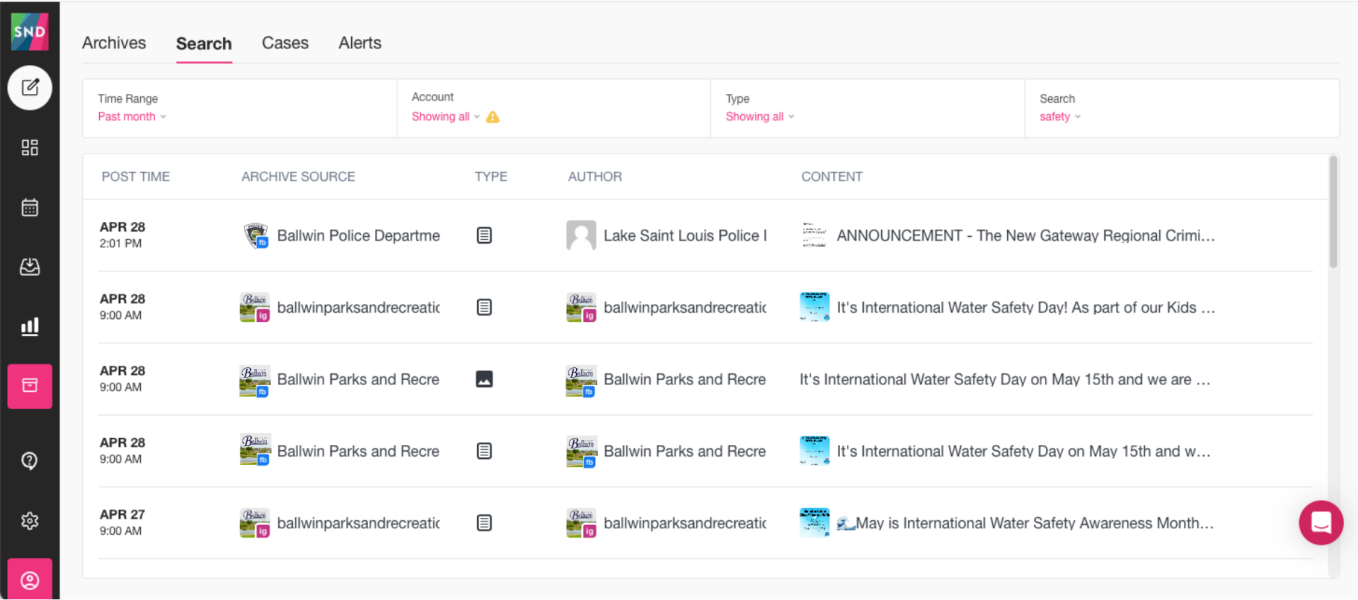
Social News Desk’s Search functionality within Archive allows communicators to find records with ease.
How Social Media Archiving Complements Other EdTech Tools
Extending Compliance
Most schools and universities use a Student Information System (SIS) to securely manage things like enrollment data, grades, attendance, and student contact information. These systems are essential for keeping student records organized and compliant with education laws and data privacy requirements.
While an SIS handles internal student records, it doesn’t account for the growing amount of communication on public platforms—especially social media. From emergency alerts to event updates, these posts are often part of your institution’s broader communication strategy.
That’s where social media archiving comes in. By capturing posts, comments, edits, and deletions across platforms like Facebook and Instagram, archiving tools extend your compliance efforts beyond internal systems.
Complementing LMS Communication
Your LMS manages classroom-level communications, but district or university-wide messages often happen on social platforms. Archiving helps preserve those posts, offering a verified record of what’s shared across campuses. This ensures your school’s digital presence is just as secure and compliant as your internal systems.
Working Alongside Collaboration Tools
Collaboration tools like Google Workspace or Microsoft Teams support staff and internal coordination. Social media archiving works alongside these systems to protect your external-facing channels—Facebook, Instagram, TikTok, and more—creating a unified, compliant communication ecosystem.
Steps to Add Social Media Archiving into Your Workflows
- Assess Your Current Communication Tools and Needs: Identify which departments manage social media and what compliance requirements apply (such as FOIA or state open records laws).
- Select Comprehensive Archiving Software: Choose a solution that captures content across all major platforms and includes automated monitoring for deleted or edited posts.
- Set Retention Rules: Align archiving retention policies with your school’s record-keeping standards and any applicable open records regulations.
- Train Staff for Seamless Integration: With tools like SND Archive, archiving can happen automatically in the background—no extra steps required.
Benefits of Adding Archiving to the Tech Stack
- Simplifies compliance reporting with a centralized record of all social activity.
- Provides clear crisis communication records, ensuring transparency and accountability.
- Saves staff time through automatic capture and powerful search tools.
- Strengthens community trust by promoting openness and responsible communication practices.
Why Schools Trust SND’s Social Media Archiving Solutions
Schools and universities across the country choose Social News Desk for its reliability and ease of use. Here’s why:
- Captures all major social media platforms, including Facebook, Instagram, X (formerly Twitter), TikTok, and more.
- Automatically archives deleted or edited content.
- Offers intuitive search and export tools for FOIA or open records requests.
- Integrates seamlessly with SND’s Higher Ed and K-12 Education social media management solutions—or works as a standalone product.
Archiving isn’t just an add-on—it’s a safeguard. By integrating social media archiving into your school’s tech stack, you’re simplifying compliance while protecting reputation and community trust.
Explore how SND Archive fits into your school’s tech stack to simplify compliance and protect your community’s trust.
Book a personalized demo now to get started!




