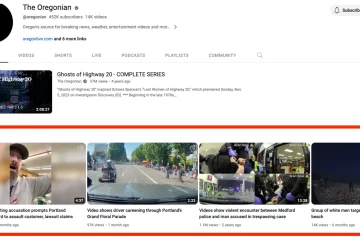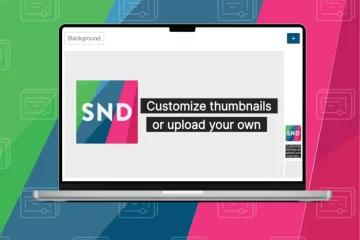Publishing to your YouTube channel just got easier – you can do it from Social News Desk! Post videos, track performance, and manage them in one spot alongside your other social channels.

But wait, there’s more: You can also build custom thumbnails (they matter – a lot) and set each video’s privacy status. Success on YouTube is about more than just the content of your videos!
Posting to YouTube is as easy as posting to other platforms: create a post, select your YouTube account, upload your video, and enter its details. Schedule for later or publish immediately.
Then, head over to Video Studio where you can build your own thumbnail. Thumbnail Builder is where the magic happens: choose a background color, use a video still, or even upload your own image. Add text to capture attention, and even your brand’s logo.
And just like that, you’ve leveled up your video marketing — all within SND!
So, what are you waiting for? Add YouTube to the mix in SND and reach new audiences!
Have questions or want to chat about strategy? We’re here for you – support@socialnewsdesk.com.