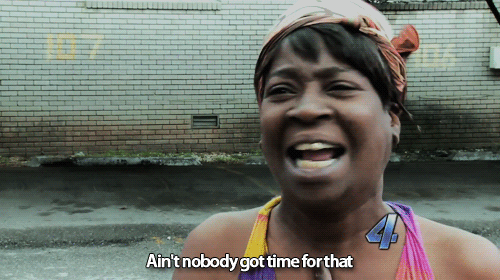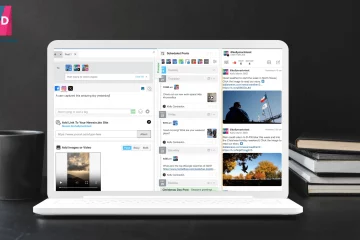Twitter recently made changes to their rules about posting “identical or substantially similar content to multiple accounts simultaneously.” As a result, newsrooms can no longer post the same story link to multiple Twitter accounts at the same time with the same text.
One way around that is to tweet once to a core account, then retweet from that account to everywhere else you want to tweet… One. Account. At. A. Time.
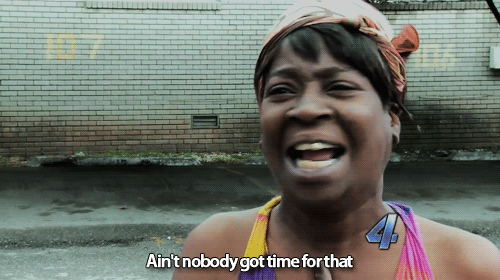
Don’t worry people, we got your back. With the new workflow in SND Dashboard you can comply with the new rules as painlessly as possible.
When you select multiple Twitter accounts for a post, you can choose which account will be the “primary” post recipient and the others will be the retweet targets.
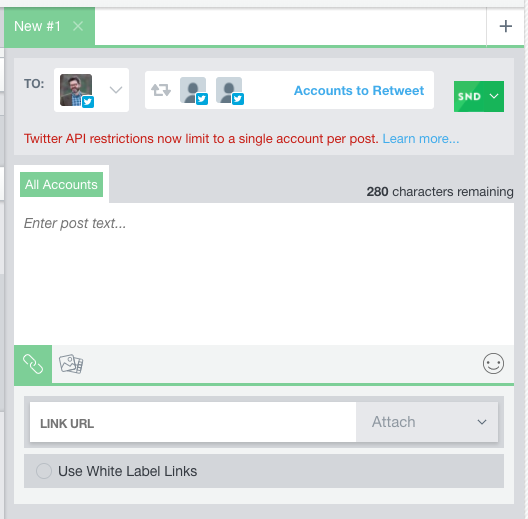
When I’m ready to go, I tap “Post Now” which posts to the primary account. Then I’m prompted to retweet through the rest of my accounts. It’s one click per account. Is that tedious? Maybe. But it’s required by Twitter and is a heck of a lot simpler than natively retweeting over and over again.
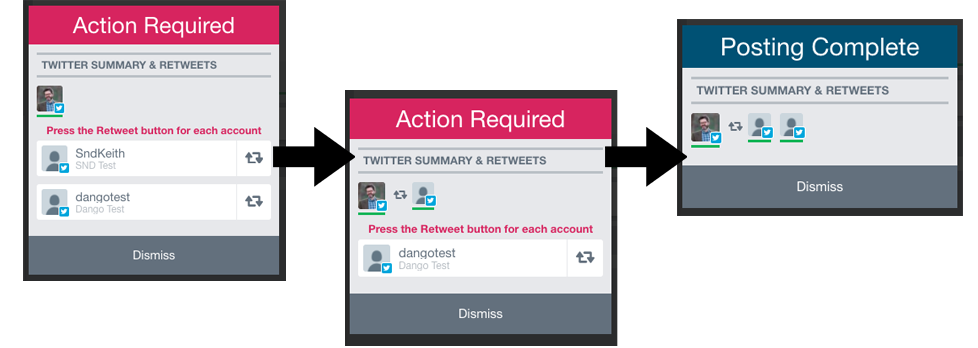
The manual steps are the key to following the rules. By manually clicking the retweet button next to each account you’re actively initiating each retweet and complying with Twitter’s new rules. That’s because the spirit of the rule is to keep malicious users from using bots or the like to spam multiple accounts at once with duplicative content.

What about retweeting from a feed? Add your accounts to the retweet list and you can click though each.
Questions? Comments? Just contact us at support@socialnewsdesk.com.