When your area is facing an emergency, every second counts. SND is built for rapidly changing situations, and our tools can help save critical time, monitor ongoing developments, and keep your social media accounts secure.
Plan today for tomorrow’s crisis
The best time to prepare for a crisis is before it happens. Choose a social media management tool for government to help you secure your accounts. As part of your overall social media strategy, change your passwords regularly, keep them in a secure place (like a password keeper app), and do not share them.
It’s critical that people can trust that the information they’re receiving from government and public safety agencies is accurate and timely. Assign access to official accounts through a tool like Social News Desk to ensure that only authorized personnel are publishing to your accounts.
Establish a visual style for emergency communications
Create image asset templates in advance to save time when seconds count. Using an image editing tool like Canva to create templates means it’s easy for anyone with access to your Canva account to update images, no matter where they are. Don’t forget to make sure your social media assets are accessible, and provide alt text or image descriptions.
Designate a point person during the crisis
In first aid classes, we’re taught to point to someone and instruct them to call 9-1-1 to avoid the bystander effect. Make sure you designate a specific person to cover social media, even if it’s only part of their job at the time, to ensure that citizens are able to access information wherever they are.
Depending on the size of your team, you may also want to identify people to use listening tools to tap into the local social conversation or monitor messages and comments.
Pause or reschedule regular content
Ensure your message stays focused during the entire emergency situation. Take a moment to look at your upcoming scheduled posts and either reschedule, send back to draft mode to revisit later, or delete the post entirely from the schedule. If you’re using Autopilot to automate some of your content, set it to “Paused” until the situation has passed.
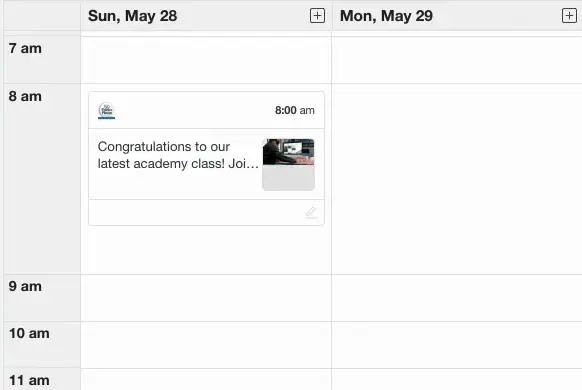
Publish everywhere at once
Social media has fragmented audiences, but also given citizens direct access to hear from your agency. Whether your constituents are on Facebook, Twitter, or Instagram, you can publish simultaneously to each account through SND without adding extra steps or juggling multiple apps.
Use short-form video to reach a wider audience
Younger demographics gravitate toward short-form video outlets like Instagram, TikTok and YouTube Shorts, and including short-form videos in your content mix can help you reach residents who might not follow your Facebook or X/Twitter account.
Video is also a great way to highlight how your agency is responding to a crisis, demonstrate safety tips or give regular updates during ongoing weather events.
Pay attention to the conversation
Misinformation can spread fast – sometimes faster than the truth. When it’s appropriate, address rumors and questions from official accounts in order to reassure the public and ensure that correct information is being released to the public.
Set up Search and Listen streams for certain keywords, so even if your agency is not mentioned or contacted directly, you’re still able to tap into the wider conversation. Our Publishers by DMA feature allows you to quickly find and follow local media to monitor during an emergency event.
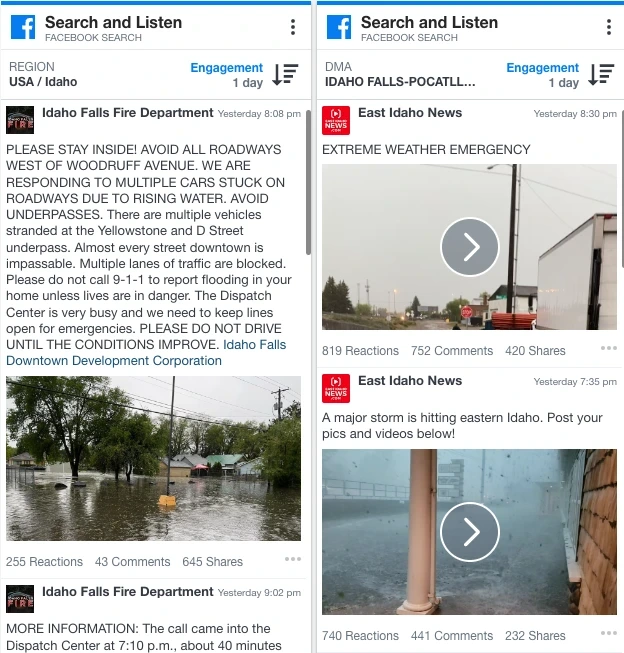
Review your response
After the emergency has passed, take time to evaluate how well you were able to respond. Identify bottlenecks in the social media publishing process to streamline your workflows for the future. Make adjustments in your overall social media strategy to ensure a smooth response when the next crisis occurs.
Review your social KPIs and determine which types of content were most successful. Which message reached the widest audience, was shared most often, or drove the most traffic to critical resources on your website? Plan to tailor your messages in the future to take advantage of what you’ve learned from social media reporting.
Ready to work with a social media management partner that’s built for rapid response? Try SND for free and learn how Social News Desk is already helping government agencies stay at the top of their game.





