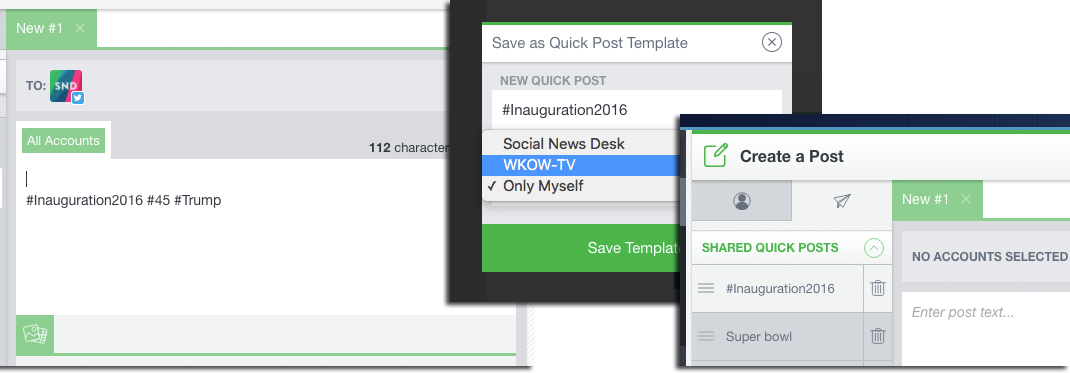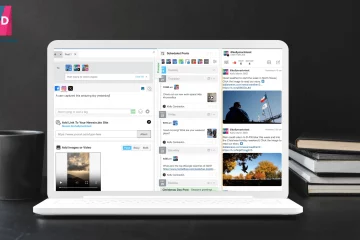When the 45th president of the United States of America is sworn in, millions will be witness across every medium on the planet. Arguably the PEOTUS’s favorite medium, Twitter, is definitely among them. Here’s how you can use the SND Dashboard to live tweet the day’s events effectively and efficiently.
Quick Post
To make sure your tweets find eyes you’ll want to be consistent with your hashtags. To do that, you’ll want to create a Quick Post template or two for your whole newsroom to use.
- Compose a “skeleton” post with only your hashtags and basic text
- Add accounts to the post
- Click “Save As” in the lower left (next to “Post Later”) and choose “Quick Post”
- Name the template and assign it to your entire newsroom network so everyone can use it
Now whenever someone tweets to cover the inauguration, they can access the Quick Post menu and use your template! Your hashtags will be good to go every time.
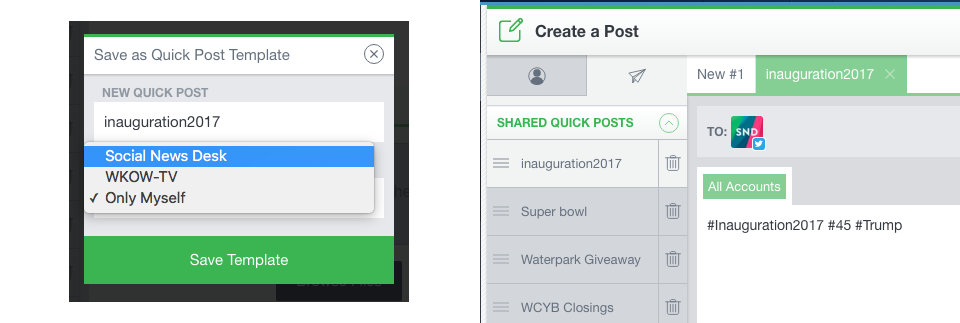
Speed Post
If you’re going to live tweet the events of the inauguration, you need to be fast. Here’s a little trick to speed things up: prep multiple post windows. Open five or so at a time so you don’t have to open your Quick Post template as often. When there’s a lull, open a few more to keep your post window loaded.
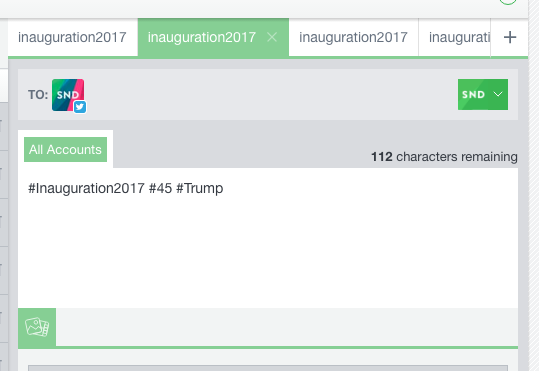
Take it to the air
You know that at some point later in the day you’re going to display some of the worthiest moments and quotes on air. Don’t wait until thirty-minutes to air to scroll back through your feeds to find what you want for the show, go ahead and use the “Add to On Air” feature as a way to save your favorites throughout the day. Then before the show you can go into SND On Air and curate the list down to the best bits.

Wondering what hashtags are of the moment for Inauguration Day? #inauguration2017 #45 and #trump are all strong choices but keep an eye on your Trending Topics to see if any other popular hashtags emerge throughout the coverage.