Join Social News Desk and Meta for a deep dive into best practices for navigating and thriving on Threads today!
As the fastest-growing social media platform in history with 150 million active monthly users, you can’t afford to be left out of the conversation. Whether you’re an early adopter or a newcomer looking to make your mark, our expert-led session will equip you with the strategies and insights needed to succeed in the Threads community.
Created by SND in partnership with the team at Meta, this webinar covers essential topics tailored to enhance your presence and influence on Threads. Plus, learn time-saving tips from Social News Desk to maximize efficiency on Threads.
With this playbook in hand, you will be ready to begin building meaningful connections, sparking conversations, and amplifying your voice on Threads!
Want to learn more about SND and how it can help your organization get more impact with less effort with social media management software? Get in touch: info@socialnewsdesk.com.
Webinar: Strategies for Success on Threads
Social media is all about up-to-the-minute news, trends, concepts, and personalities. However, in order to stay current with your online communities, you have to find them. Threads has become the fastest-growing social media network ever, with over 150 million monthly active users. This popularity has made it an important social media platform with which to get to grips.
Our latest webinar, “Strategies for Success on Threads,” welcomes experts from Meta and me, Sarah Loyd, to discuss effective tactics to boost your presence and engagement on this shiny new platform.
How Does Threads Work?
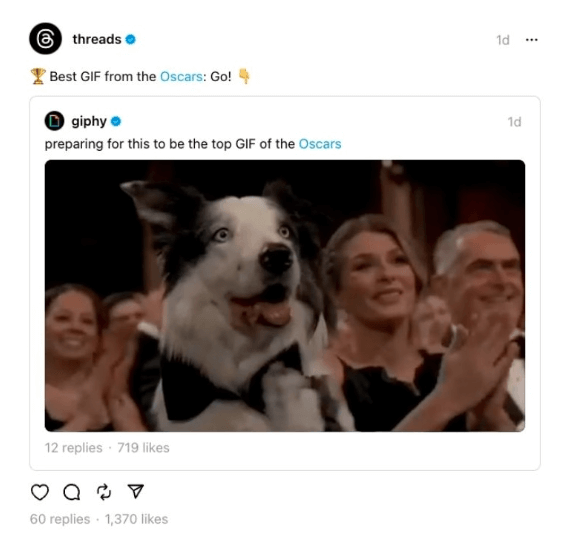
Threads, often called “the Twitter replacement,” is a versatile platform that supports text, links, images, videos, and carousels. Similar to hashtags, users can bundle topics together using tags. Interaction on Threads is straightforward, with options to repost, quote posts, reply, and like content.
One of its standout features is the seamless sharing of posts, or “threads,” to Instagram and Facebook, making it easier to expand your reach across multiple social media channels.
Threads Features and Updates
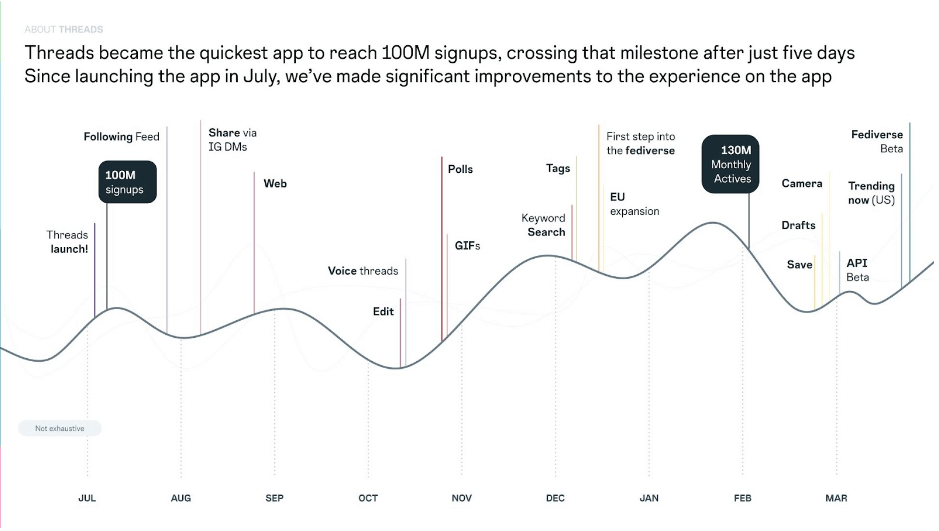
Threads aims to expand Instagram’s strengths to text and dialogue, creating a space for sharing ideas and connecting over shared interests. Built by the Instagram team, Threads incorporates many of Instagram’s safety and well-being features, ensuring productive and positive conversations.
One unique aspect is Threads’ integration with the Fediverse (an interconnected social platform ecosystem based on an open protocol), allowing interoperability with other social networks built on the same protocol activity. This means users can connect across different platforms, similar to how email works between different providers.
Upcoming Features
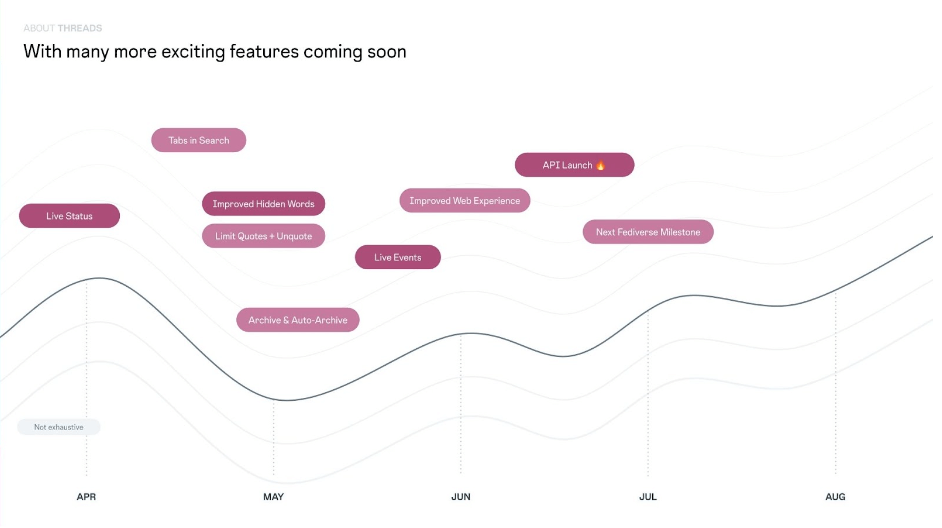
It may be relatively new, but that doesn’t mean that Threads isn’t already working on big updates. Threads continues to develop new features to enhance user experience and engagement. These updates will ensure that Threads remains a dynamic platform for real-time conversations and events.
Some themes you can expect to see over the next few months include:
- Live Conversations: Features like live status indicators and event tiles to promote real-time engagement.
- Live Events: This will appear in your search results or feed and display the conversation surrounding the particular event.
- Improved Search: Enhanced search capabilities, including the introduction of tags and tabs to toggle between recent and relevant results.
- Safety and Integrity: Enhanced hidden words, quote controls, and options to archive threads to create a safer and more comfortable environment.
- API Launch: Opening up the platform for broader use and integration with third-party tools.
Learn strategic uses of the Threads algorithm, community engagement techniques, and effective content planning with our eBook: Threads Untangled: Maximizing Meta for Government Social Media.
Threads Best Practices
The number of active users on Threads has grown so quickly over the last year or so that many social media managers have been left scrambling to understand the best ways to engage with their audience and use the platform.
Thankfully, our Meta experts provided some best practices and tips because engaging in meaningful dialogue on Threads requires skill and creativity. Here are some best practices to help you make the most of the platform:
- Invite Participation: One of the easiest ways to engage your audience is by asking questions. Whether it’s seeking recommendations, posting a poll, or starting a debate, direct interaction invites your followers to participate and share their thoughts. Stay on top of what’s most important to your audience with our listen and engage tools.
- Host Interactive Sessions: Engage your audience with watch parties, Q&As, AMAs, and fill-in-the-blank prompts. These activities build a sense of community and keep your content dynamic and engaging.
- Respond and Collaborate: Engaging in conversations is as important as initiating them. Respond to your community using replies, quote public figures, and collaborate with other brands. This not only eases the pressure to constantly create new content but also enhances discoverability through active engagement.
- Stay Current: Threads is ideal for real-time discussions on current events. Jumping on trends and sharing your thoughts on cultural moments or major events keeps your content fresh and relevant. There are plenty of opportunities to join conversations and stay up-to-date with numerous events like the Champions League, Euro 2024, Cricket World Cup, Copa America, and the Olympics.
- Make it Relatable: Create content that your audience can relate to by investing in topics that resonate with them. Think about universal moments and experiences that drive positive conversations. Show your personality and test new content genres, as Threads is a low-pressure environment that encourages authenticity.
- Leverage Lower Lift Content: Text posts are often easier to create compared to video content. Use Threads to share your fresh take with your audience in a more relaxed manner. Share sneak peeks, behind-the-scenes content, and cross-platform engagement ideas like polls or account takeovers.
- Create the Buzz: Don’t just use Threads for announcements. Focus on creating conversations around key moments. Use tags to make your posts discoverable and build strong communities within your niche. Diversify your content strategy and explore different formats to keep your audience engaged.
- Test and Learn: Experiment with different strategies to see what resonates with your audience. Use insights available in our consolidated reporting feature to measure your success and refine your approach. Consistency and regular engagement are key to building a strong presence on Threads.
Following these best practices will help you effectively engage your audience on Threads, ensuring productive and lively discussions while enhancing your social media strategy.
How Social News Desk Integrates With Threads
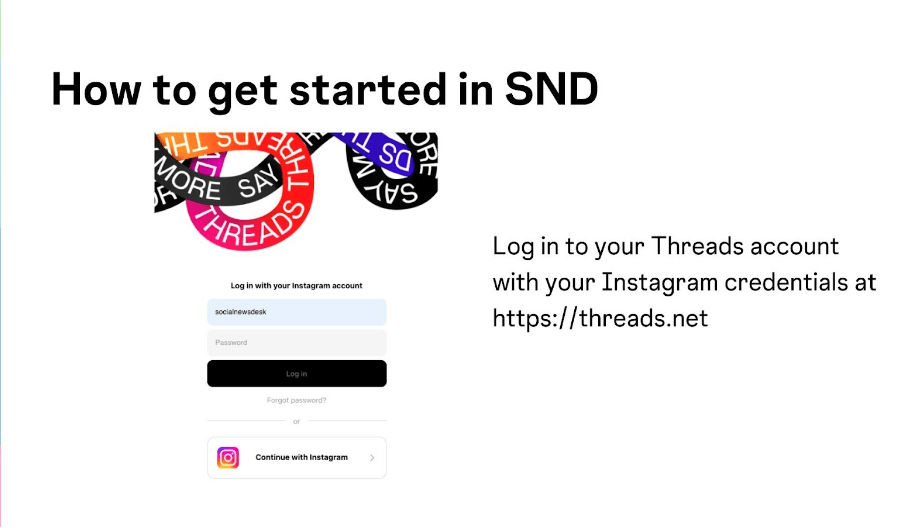
For all you Social News Desk users who would like to test out Threads but don’t know where to start, then we are here to help. Integrating Threads with Social News Desk is straightforward and provides a powerful way to manage your latest social media presence.
Here’s how you can get started:
- Log into Threads: Begin by logging into your Threads account at threads.net using your Instagram credentials.
- Manage Properties in SND: Open the “Manage Properties” option at the bottom left corner of your Social News Desk dashboard.
- Add Social Account: In the “Social Media Accounts” tab on the right side, click the “Add Social Account” button, select the Threads logo, and follow the prompts to onboard your Threads account. This process also allows you to reattach Threads to use the latest API features like insights and comment moderation.
- Dashboard Integration: Once onboarded, you can add Threads streams to your dashboard to monitor conversations and reply to comments, helping keep the dialogue active and engaging.
- Publish and Schedule Content: You can publish and schedule posts to Threads alongside other social networks, including Facebook and Instagram. Control who can reply to your posts by selecting everyone, just accounts you follow, or only accounts mentioned in the post, enhancing community safety.
- Analytics and Insights: In Post Manager, view your Threads analytics, including likes, views, replies, quotes, and reposts. Sort by these metrics to see how your content strategy is performing and which types of content are resonating with your audience.
- Stay Updated: Follow the official Threads account for helpful tips and product updates to stay informed about new features and best practices.
Using these integration features, Social News Desk helps you streamline your social media management. Maximize your organization’s impact on Threads and keep your community in the conversation.
Learn strategic uses of Threads with our webinar: Maximizing Meta’s Threads Platform.
Threads Accounts You Should Follow
- @threads – The Official Threads Account: The official Threads account, for new features and much more
- @mosseri – Adam Mosseri, Head of Instagram: Head of Instagram, for new feature updates and answers user questions
- @0xjessel – Jesse Chen, Threads Engineer: Threads Director of Engineering, for Threads technical product updates
- @creators – The Official Instagram Creators Account: The official Instagram Creators account, for useful tips and tricks for both Threads and Instagram
- @socialnewsdesk – Social News Desk: Follow us for updates on SND and social media strategy tips
Social News Desk & Threads: Connecting Communities
While there are some similarities with other social media platforms, Threads offers something unique, including a range of features to boost your social media presence. So stay current with trending topics, create relatable content, and actively engage with your audience, all with the help of Social News Desk.
Approach your content with strategy and a partner like Social News Desk to gain an edge in social media marketing. Request a demo with one of our social media experts and find out how easy social media can be.





