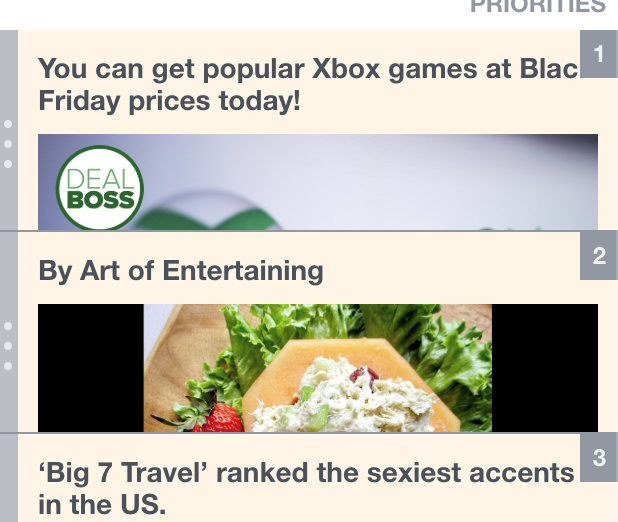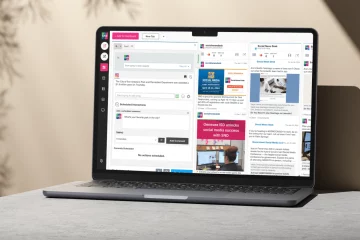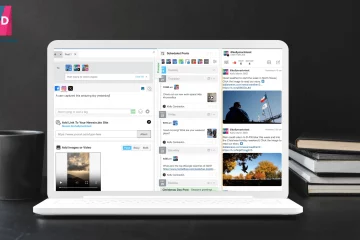We’ve heard a lot of great feedback on our automated publishing solution: SND Auto Pilot. Newsrooms tell us it’s saving them tons of time by automatically sending content from their RSS feeds to their social accounts on any interval they choose. And, because it’s tied in with your SND Dashboard, it buffers the publishing cadence based on what you schedule or post manually.
Here are a few tips and tricks that can help you get even MORE out of SND Auto Pilot!
Load Your Priority Queue
You may already know that you can prioritize a piece of content in SND Auto Pilot by hovering over that story and clicking “Prioritize.” This sends that story to the front of the line to be posted next. But did you know you can also reorder the rest of the priority queue so it’s always loaded with great content – top to bottom? By preparing a deeper queue, you’re ensuring that there’s a ton of great content, ready to go out automatically. And because you’ve ordered the queue yourself, you can rest assured that it’s all content your audience will love.
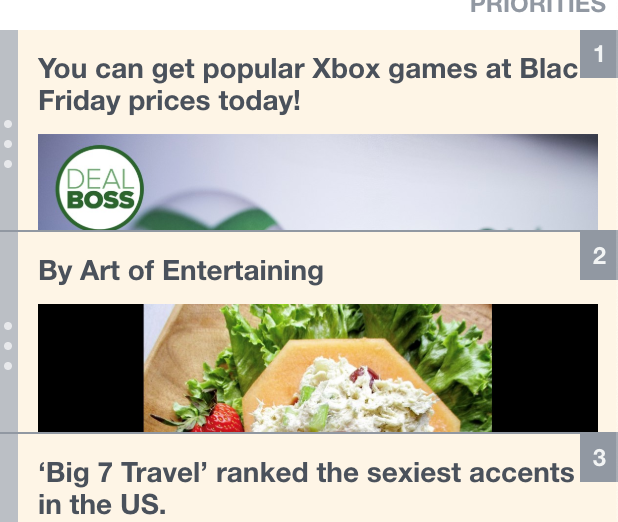
Schedule Content with “Post Now”
While you can create and schedule content several ways through SND Dashboard (the Create a Post button, from an RSS stream on your Dashboard, or using Repost from an existing piece of content), using SND Auto Pilot as a shortcut to grab and post interesting content can streamline your process.
Simply open up your Auto Pilot queue, scroll through your list (most recent content will show up at the top) and find a piece of content that you’d like to give a little extra attention to. Click “Post Now,” and the link will automatically load in a new post composer with the social account already selected. It’s a nice shortcut that can save you a few steps – and any time-saver is a big help for newsroom staff.
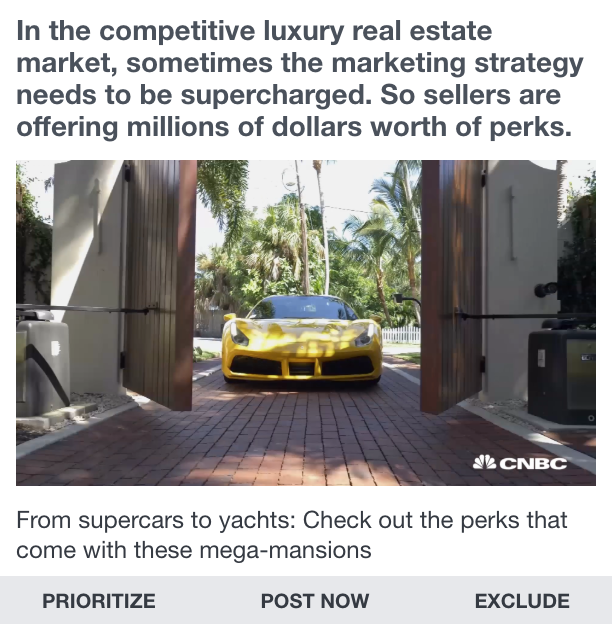
Use Auto Pilot in Tandem with Scheduled Posts
Many newsrooms rely on scheduling posts throughout the day to plan out their content coverage. However, when you schedule your content through SND Dashboard, you can rest assured that SND Auto Pilot will keep pre-scheduled content in mind when spacing out content according to the interval you’ve chosen.
For example, If you’ve set a 20 minute window for content to send through Auto Pilot, SND Dashboard will leave 20 minutes before and after any piece of scheduled content to make sure two pieces of content aren’t going out too close together.
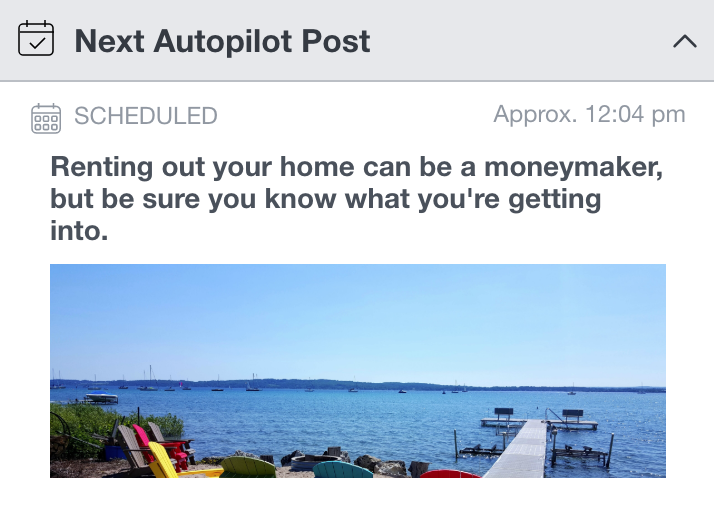
Another great benefit? SND Dashboard will know when you’ve scheduled a particular link, and SND Auto Pilot will skip over that link to reduce the possibility of duplicate posts.
Schedule Blocks to Reach More People
You know your audience better than anyone else – and you know when they tend to be online and engage more with your content. Use the “Add Time Range” tool to customize each day of the week with multiple blocks of time with different frequencies, depending on how much content your audience craves at certain times of day.
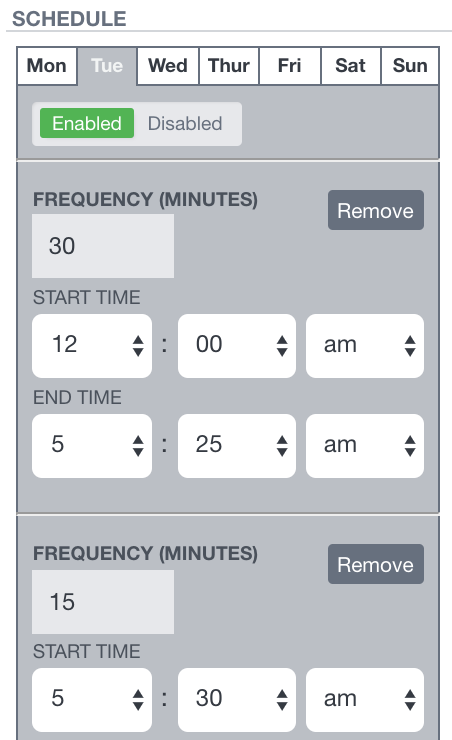
Use GUIDs to Confirm Unique Content
If you’re using multiple RSS feeds, it’s possible that the same story could show up in several different sections on your website. That means the story’s URL can change, depending on which section it belongs to! SND Auto Pilot’s new GUID confirmation feature will make sure the story’s ID is unique – even if the URL is different – before sending out a piece of content.
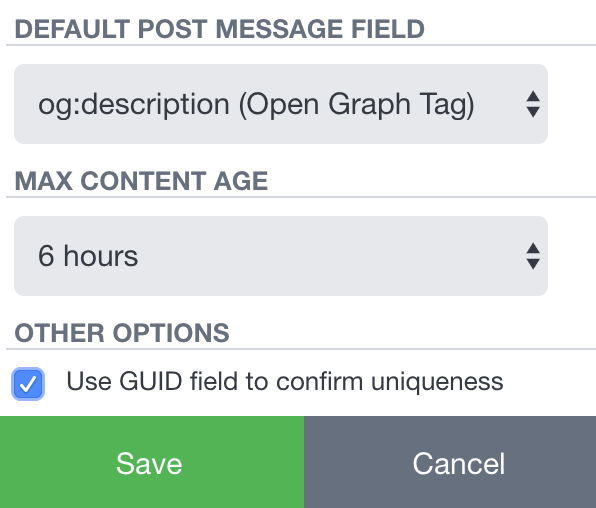
Do you have ideas of how we can make SND Auto Pilot even better for you? Let us know – get in touch with your Client Success Manager, or email support@socialnewsdesk.com.